How to create a Free Livechat Widget for your website ?

Experience instant customer support with ChatMaxima's Livechat Widget. Boost engagement, resolve queries in real-time, and provide seamless assistance on your website. Elevate your user experience with effortless communication.
Step 1: Signup for a ChatMaxima Account / Login with your Existing Credentials
To get started, Sign up for a ChatMaxima account and explore the platform with our free subscription. If you're already a user, Log in using your existing credentials. This step unlocks the potential for seamless communication and engagement at no cost with our complimentary subscription.
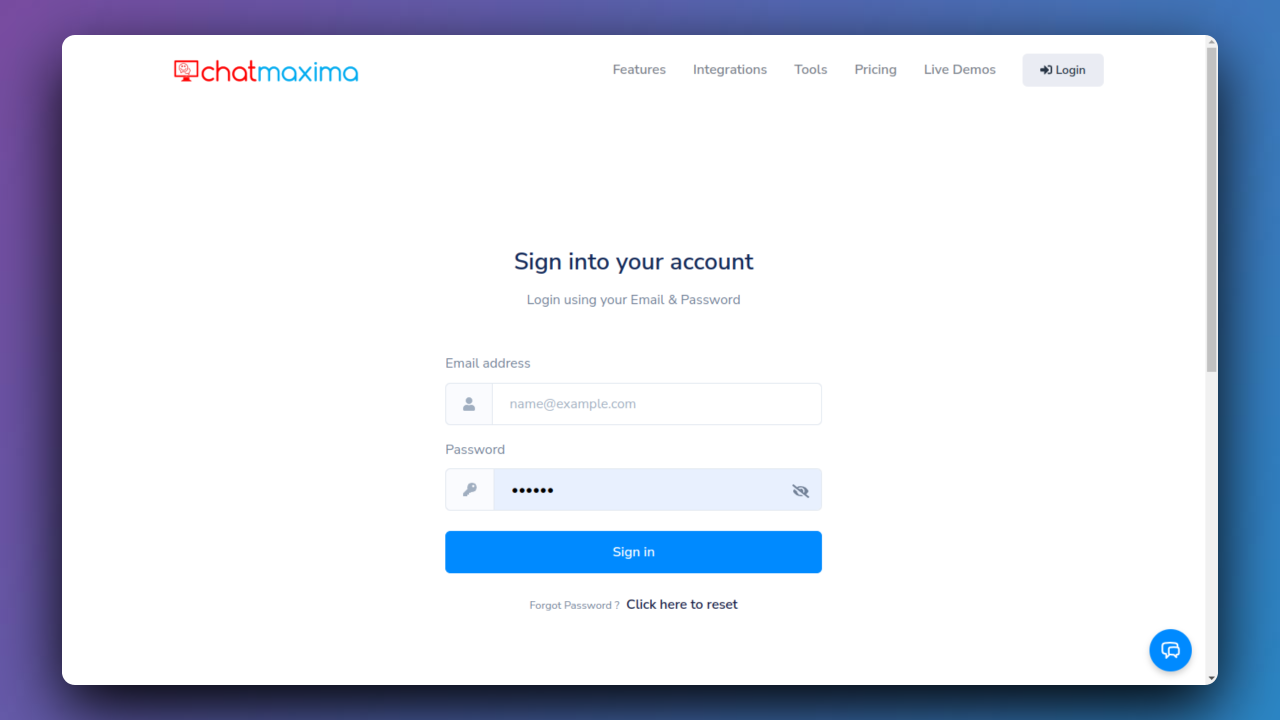
Step 2: Accessing ChatMaxima Dashboard
After login, the ChatMaxima Dashboard opens, providing a central hub for your activities.
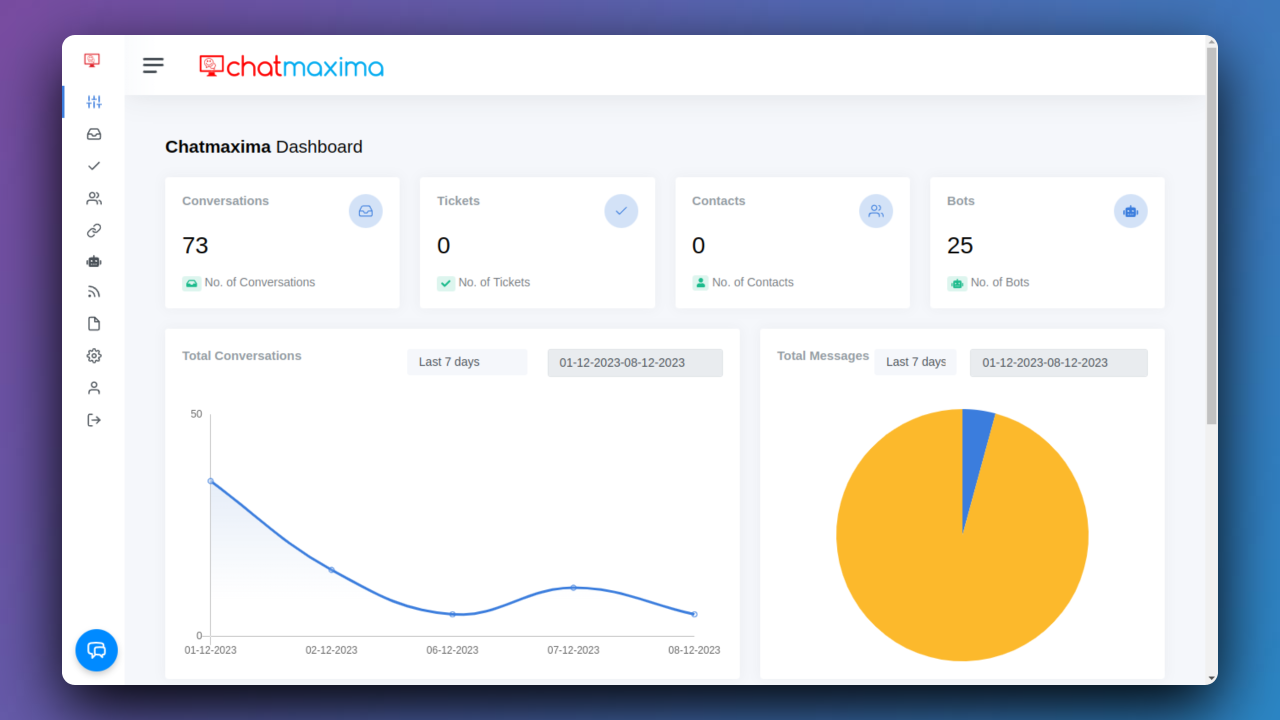
Step 3: Accessing Livechat in ChatMaxima
Upon login, you will be redirected to ChatMaxima’s Dashboard. Goto the sidebar and click on "Channels" and then select "Livechat."
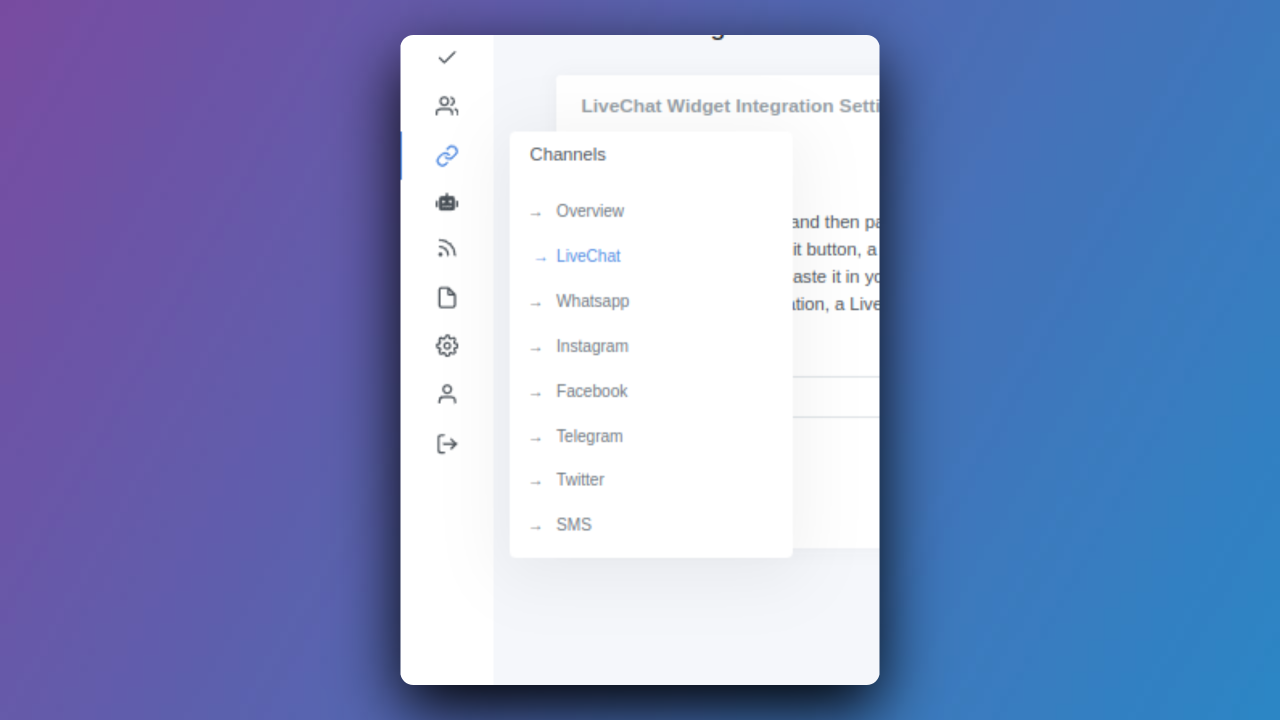
Step 4: Providing Site Information
Enter the Site Name and paste the Site URL in the respective fields.
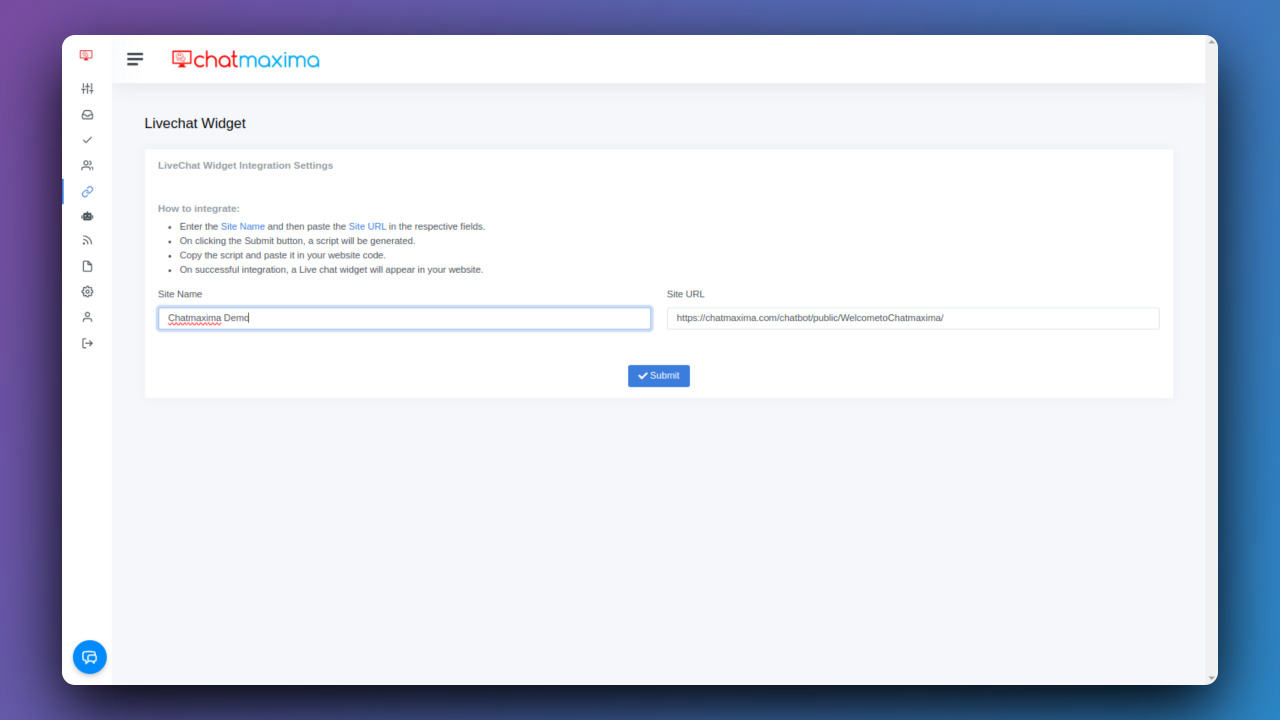
Step 5: Generating Integration Script
Upon clicking the Submit button, a script will be generated.
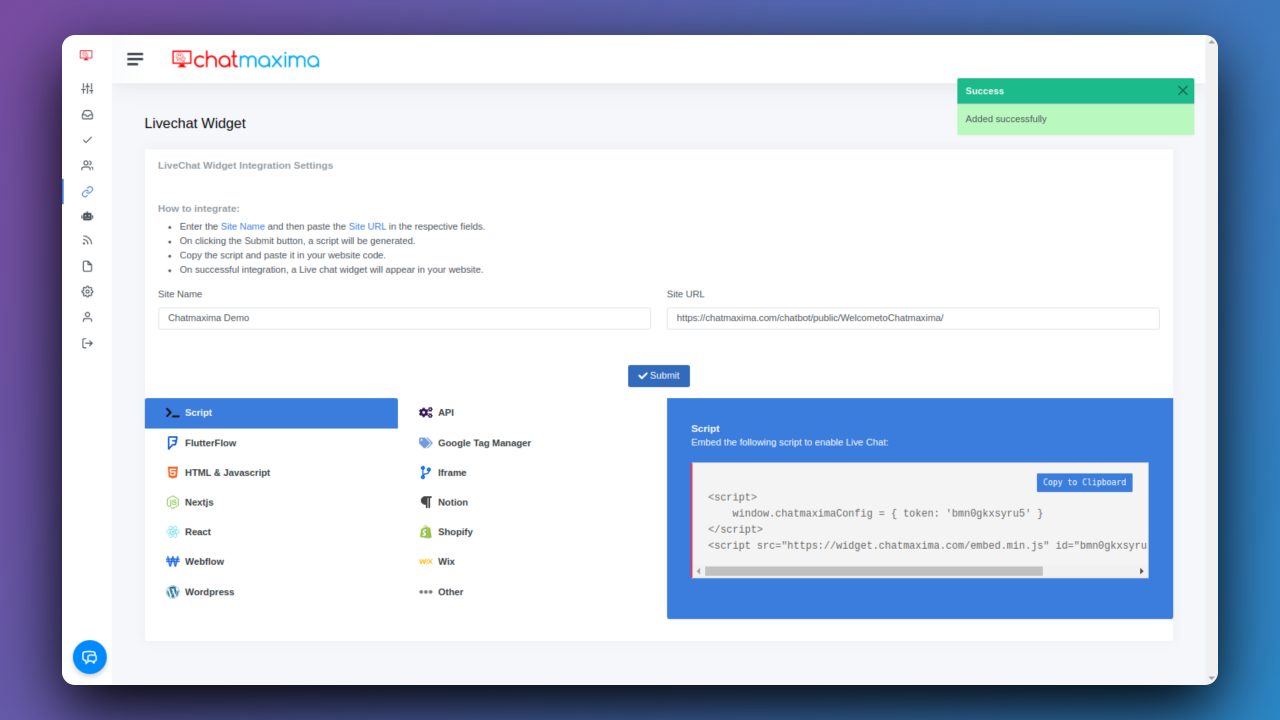
Step 6: Embedding Script in Website Code
Please copy the following script and paste it into your website page before the </body> tag at the bottom:
For detailed instructions, please refer to the articles about adding a live chat widget for your WordPress or Shopify platform.
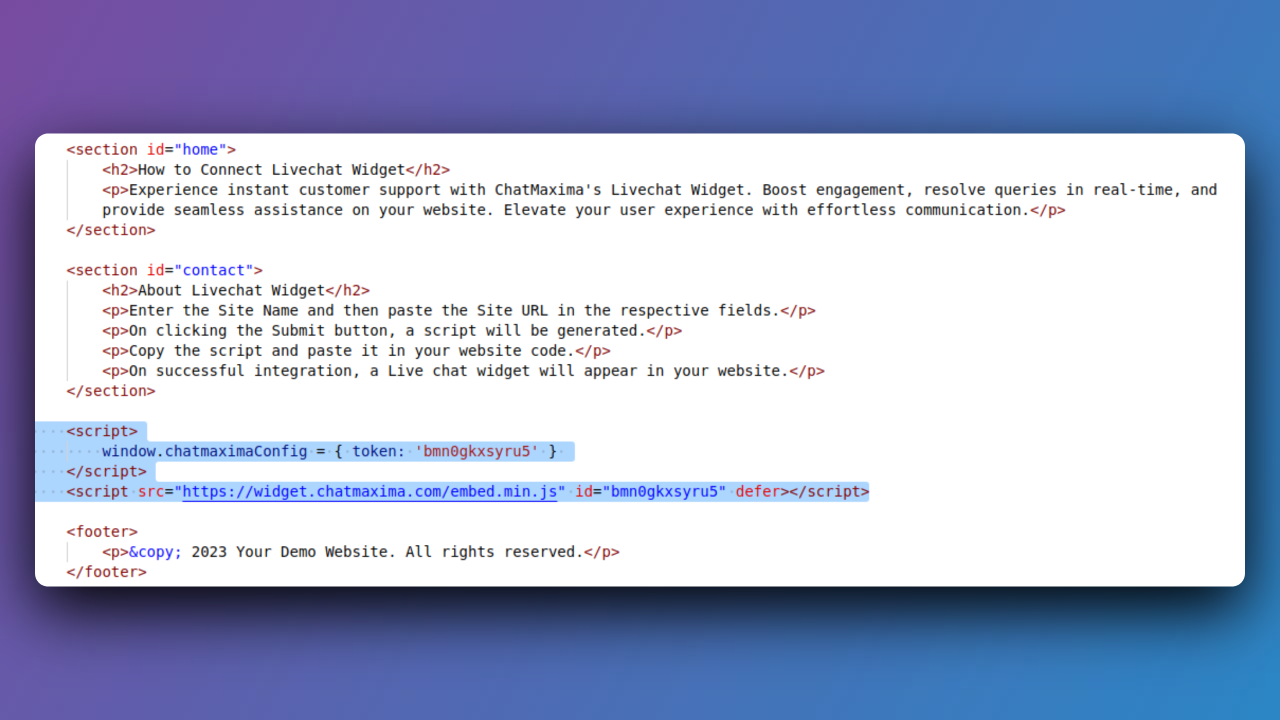
Step 7: Live Chat Widget Activation
Upon successful integration, a Live Chat widget will appear on your website.
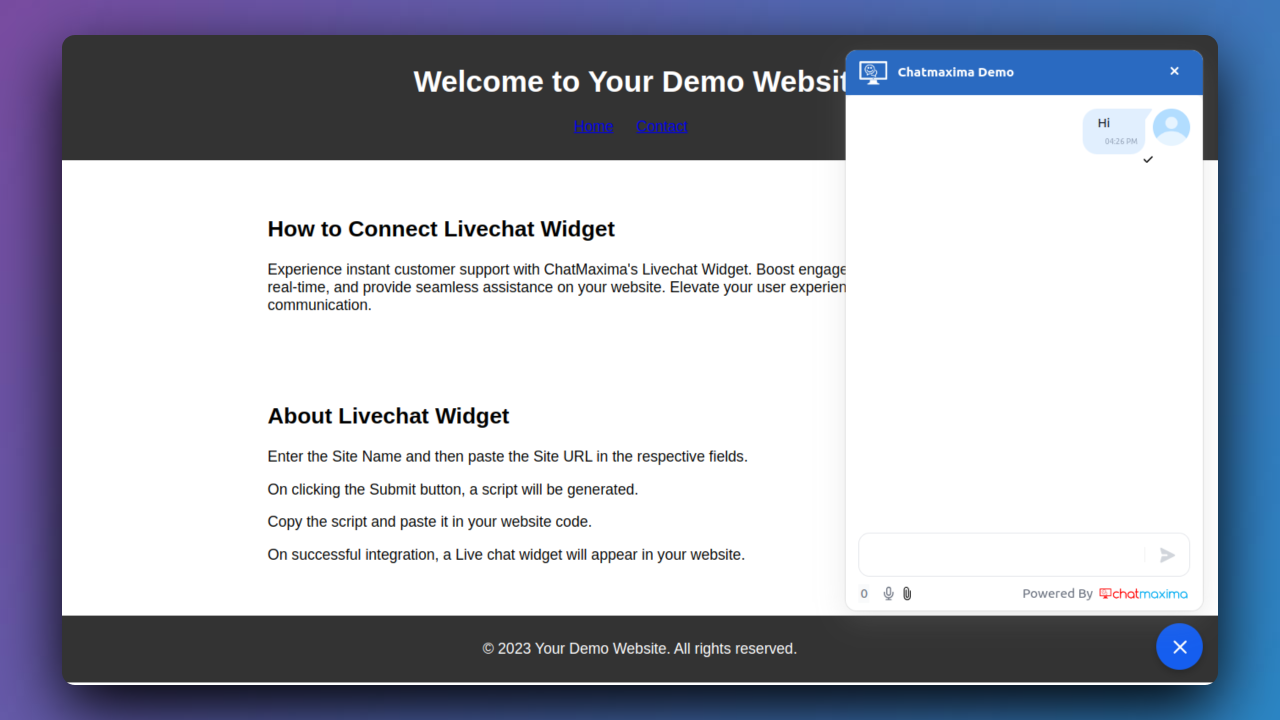
Step 8: Integration Confirmation
On success, all incoming messages from the Livechat widget will be displayed in the ChatMaxima Inbox.
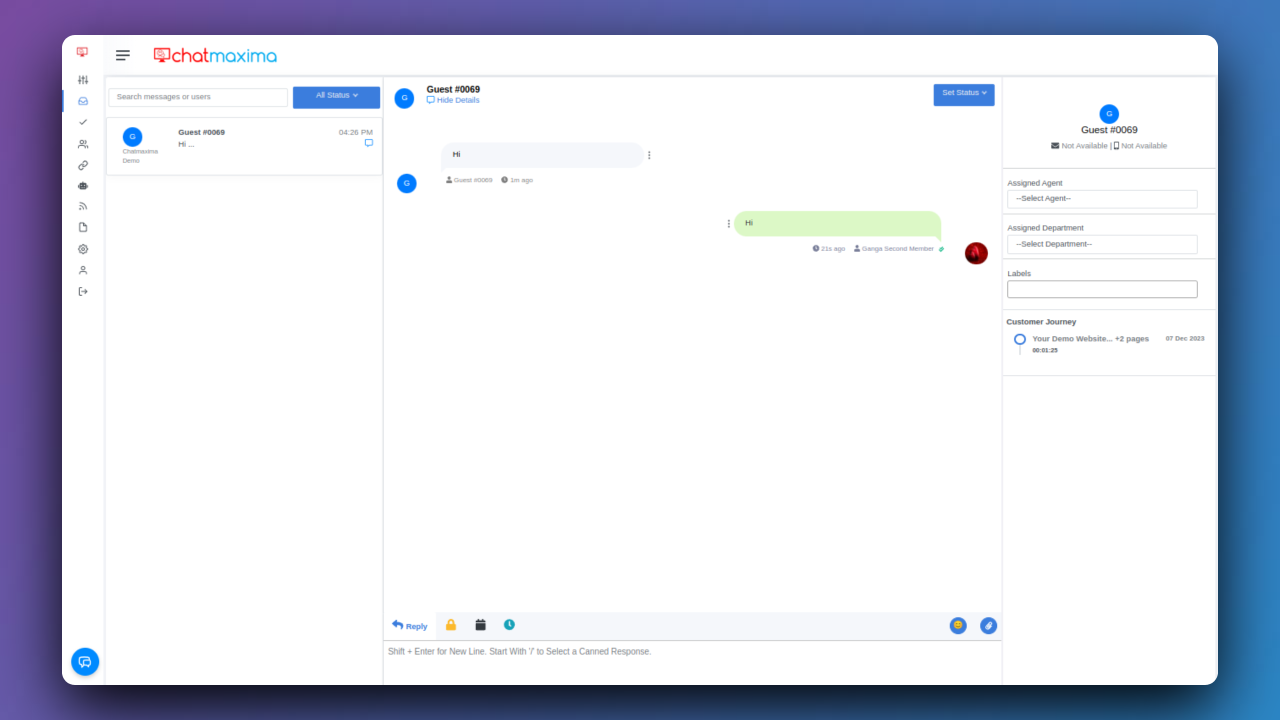
Step 9: Monitoring and Responding
Regularly monitor and respond to messages in the ChatMaxima Inbox to ensure timely communication with your audience.
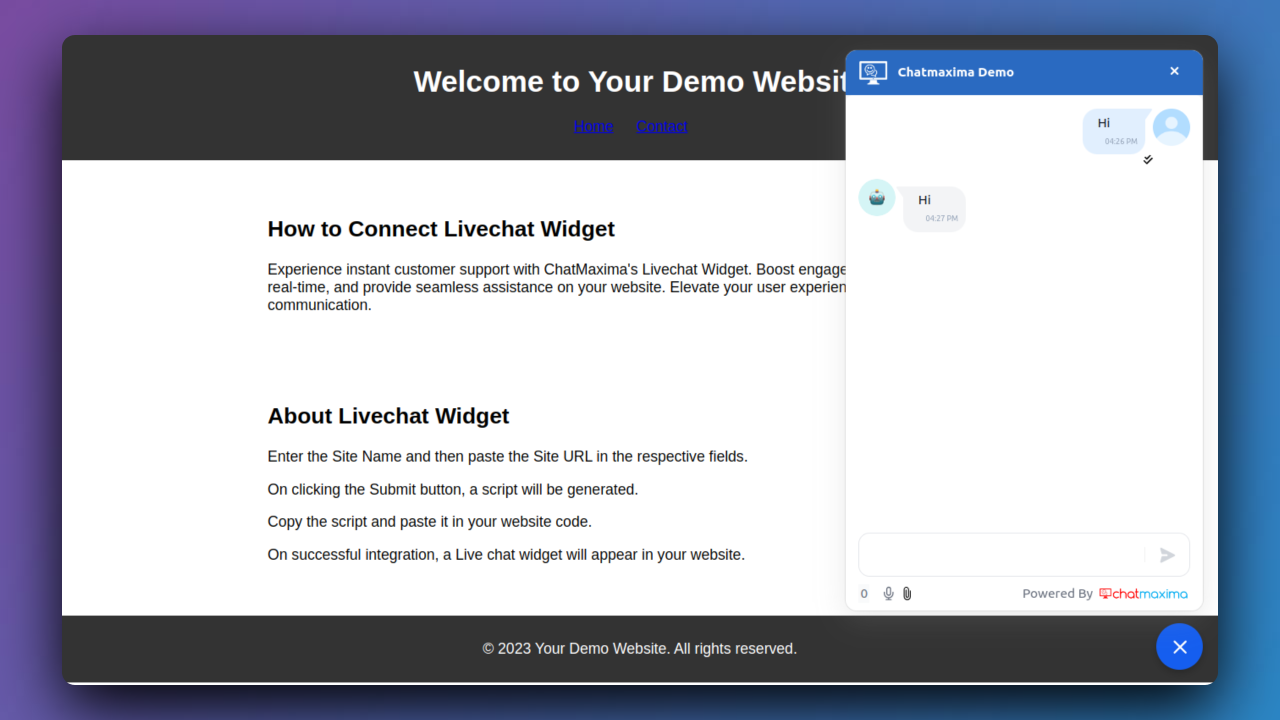
Now, with your Livechat widget and bot in place, you can enhance your customer engagement and streamline communication effortlessly.