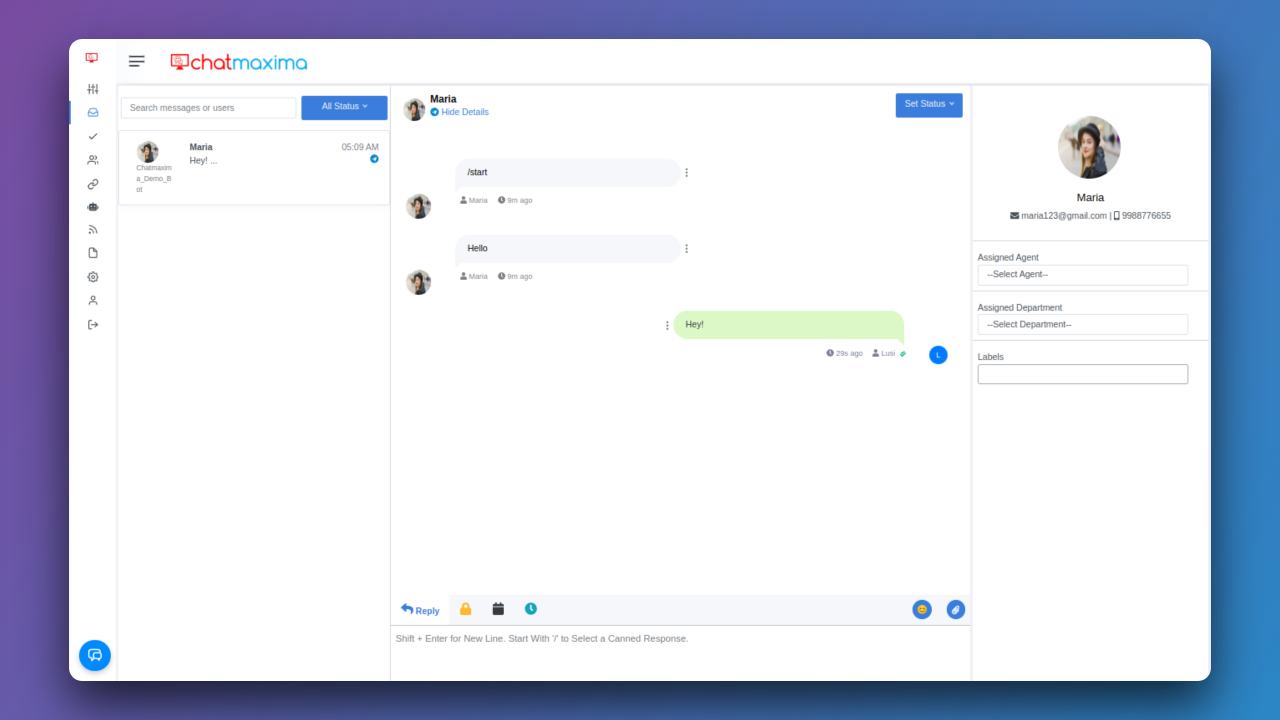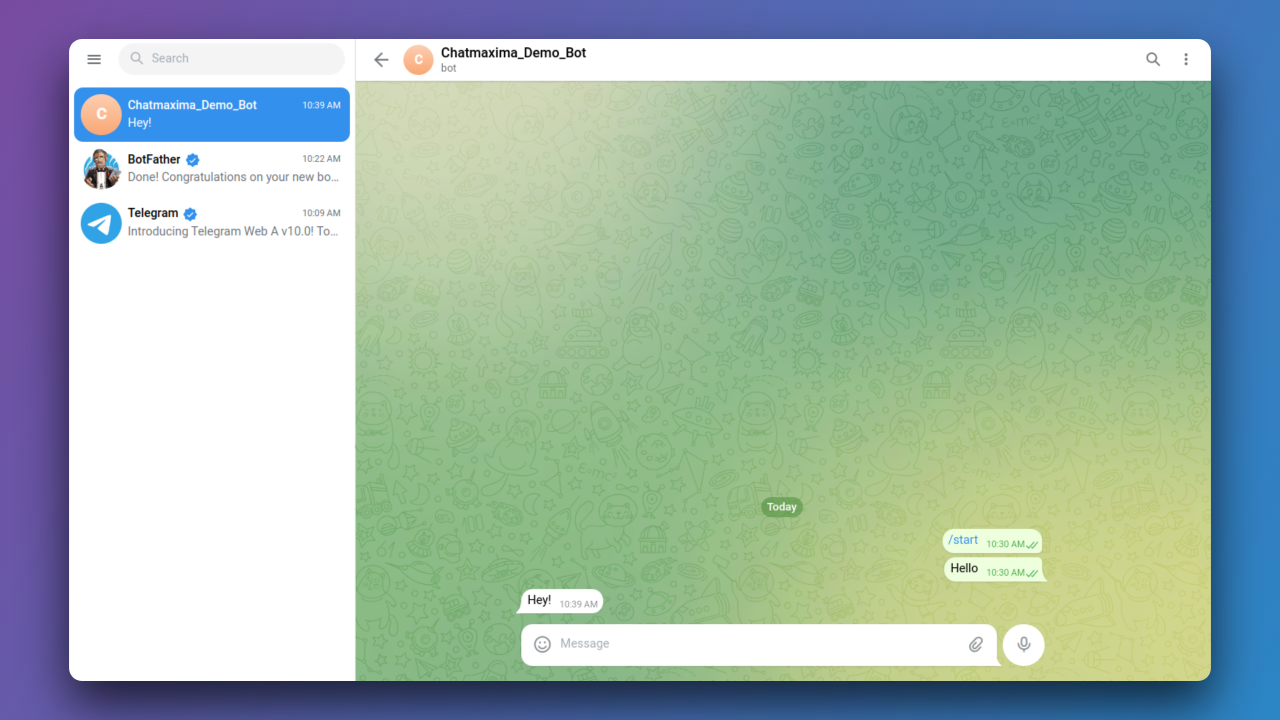How to connect Telegram to ChatMaxima ?

Welcome to ChatMaxima, where seamless communication meets efficient engagement. Connecting Telegram to ChatMaxima is quick and easy, enhancing your communication channels. Follow these steps to seamlessly integrate Telegram into your ChatMaxima Inbox.
Step 1: Signup for a ChatMaxima Account / Login with your Existing Credentials
To get started, Sign up for a ChatMaxima account and explore the platform with our free subscription. If you're already a user, Log in using your existing credentials. This step unlocks the potential for seamless communication and engagement at no cost with our complimentary subscription.
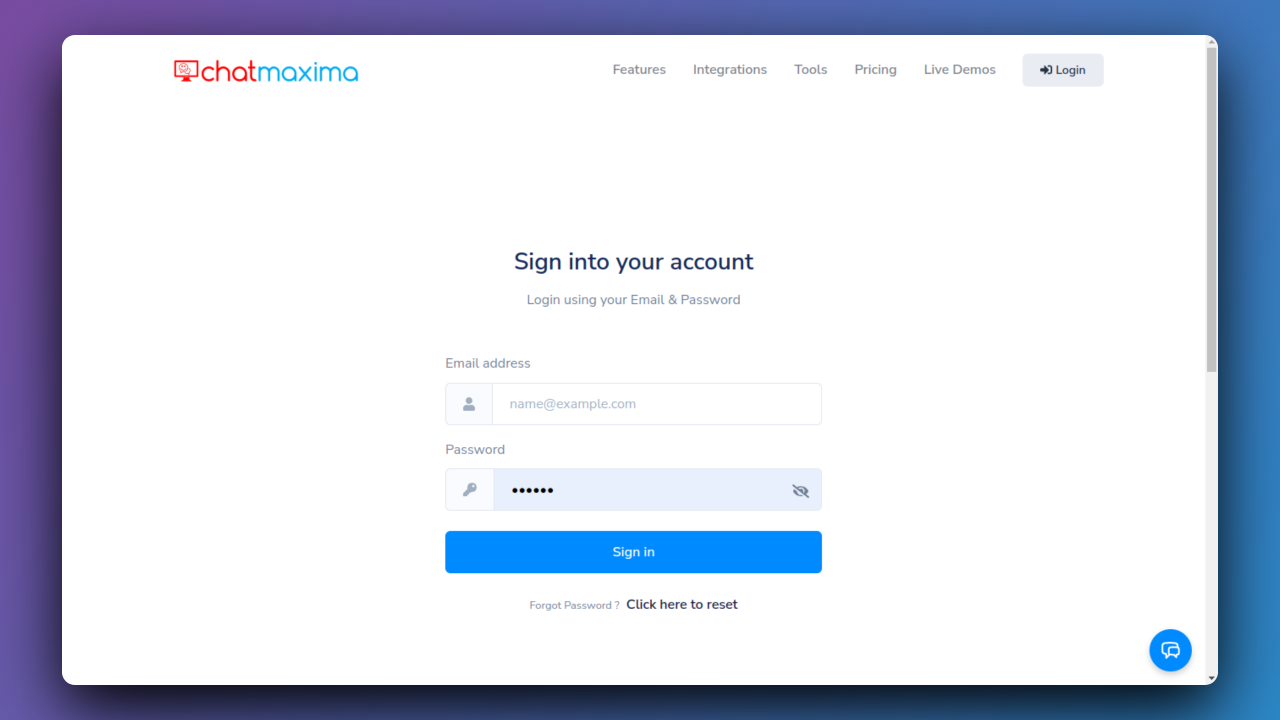
Step 2: Accessing ChatMaxima Dashboard
After login, the ChatMaxima Dashboard opens, providing a central hub for your activities.
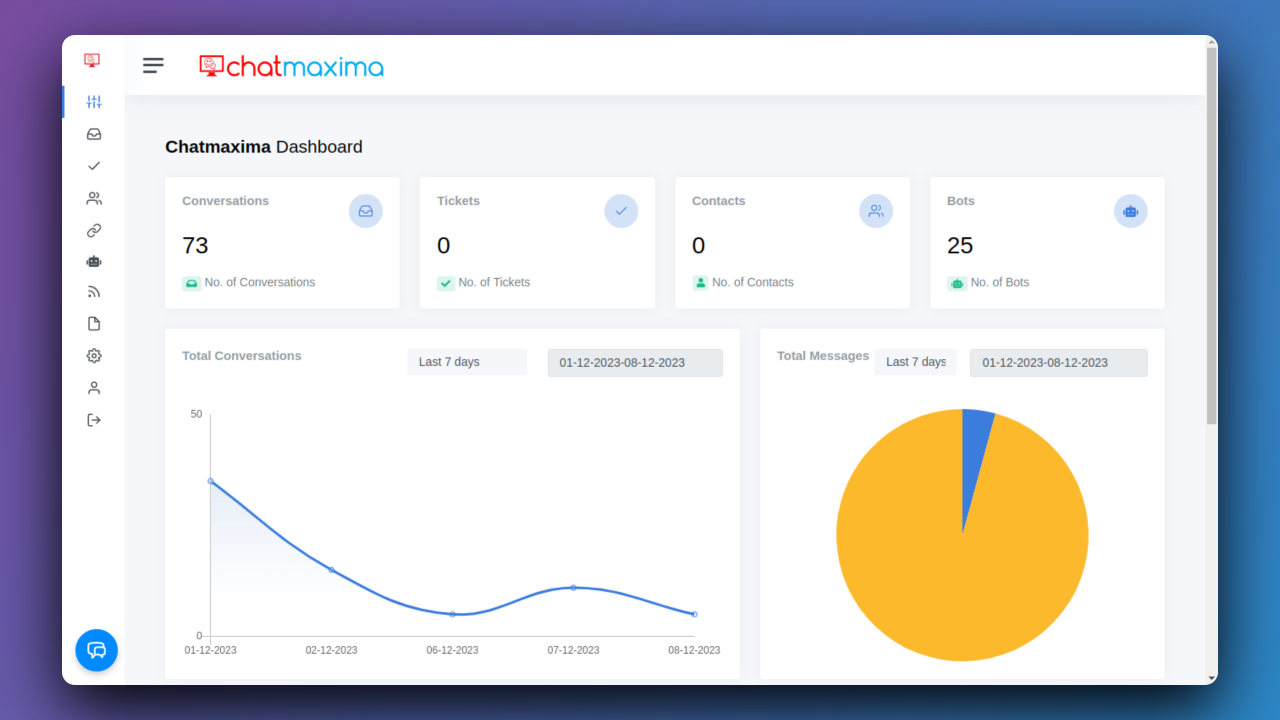
Step 3: Access Telegram in ChatMaxima
Upon login, you will be redirected to ChatMaxima’s Dashboard. Go to the sidebar, click on "Channels," and then select "Telegram."
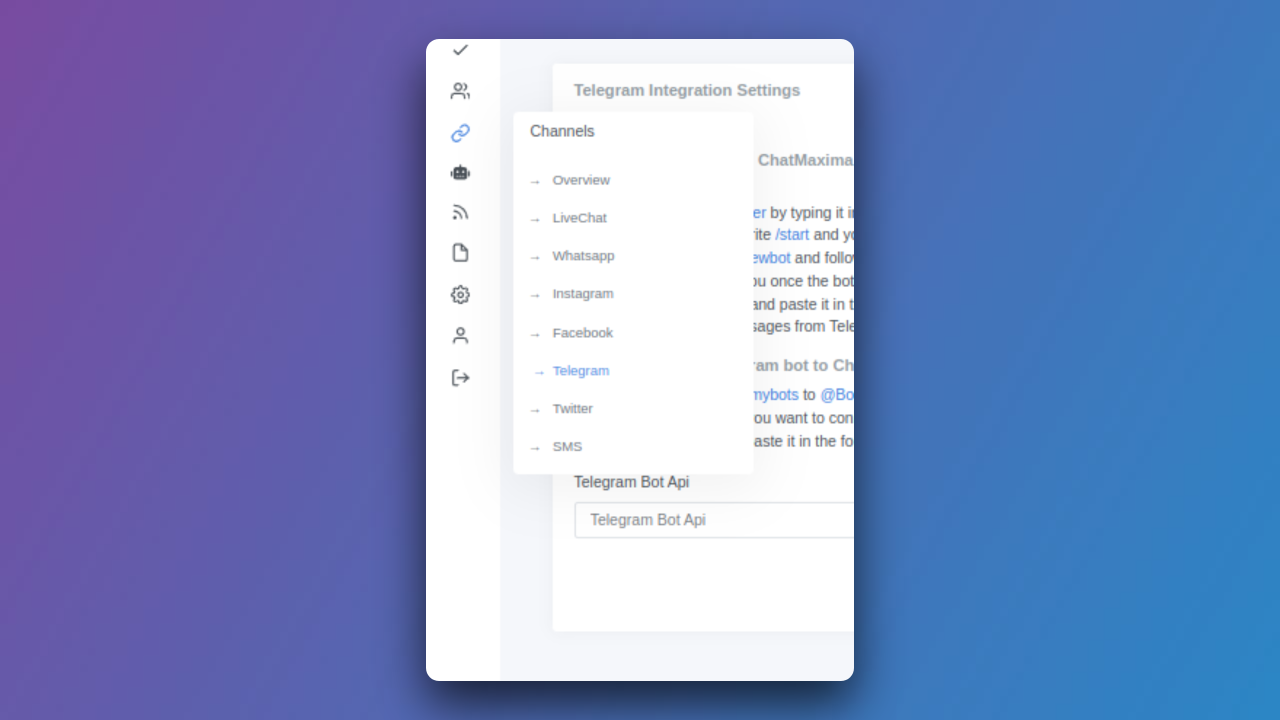
Step 4: Open Telegram App
Launch the Telegram application on your device.
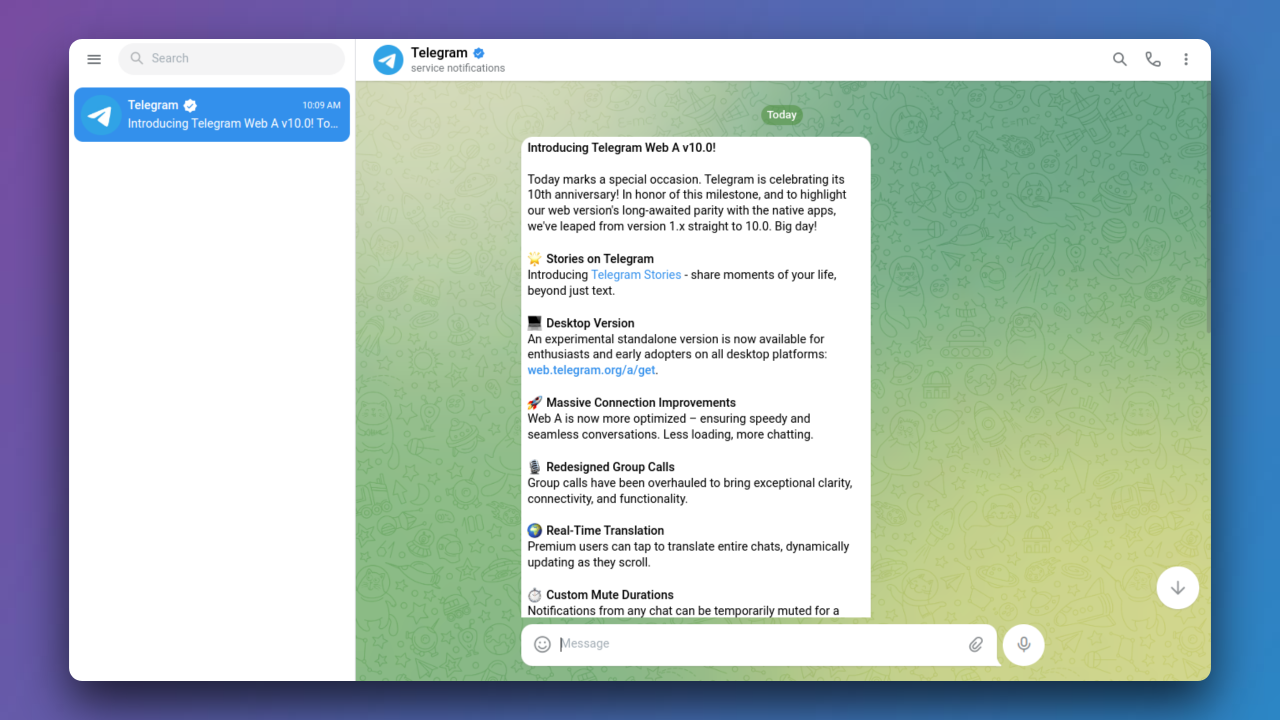
Step 5: Search for @BotFather
Locate the @BotFather in the Telegram app by entering it in the search bar.
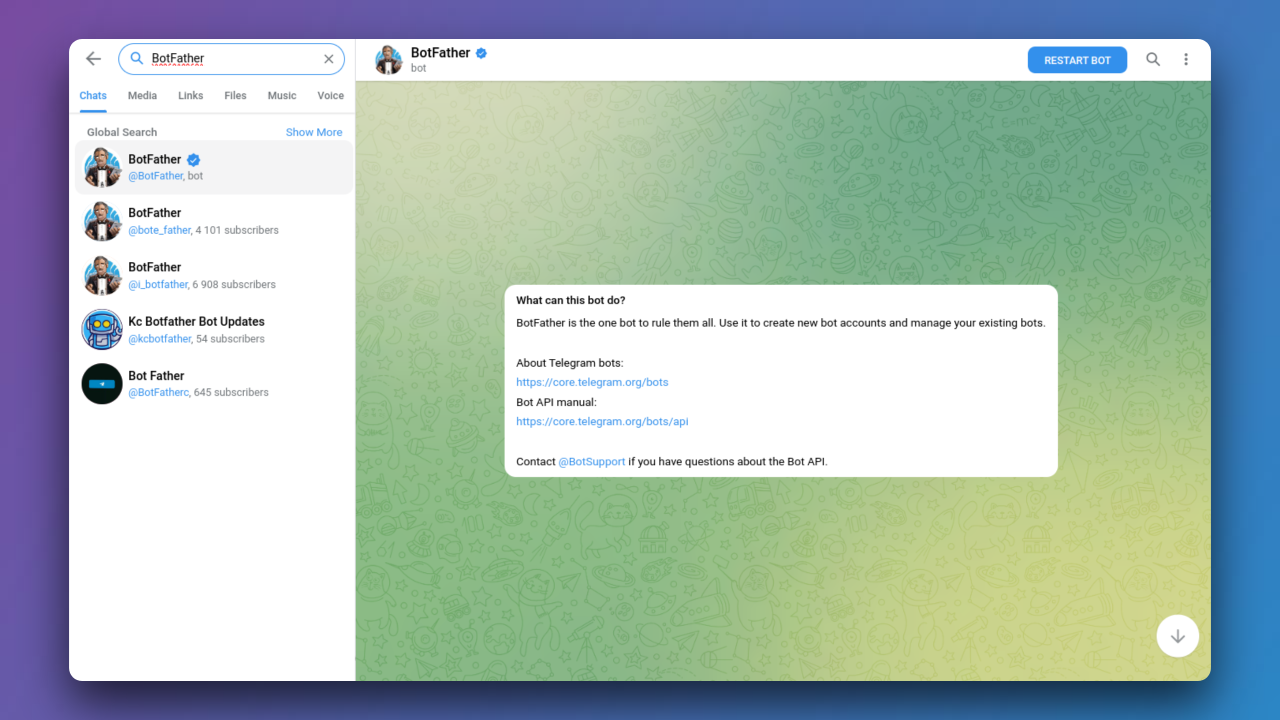
Step 6: Initiate the Chat and Start with /start
Open a chat with @BotFather and start the interaction by typing /start to access a list of commands.
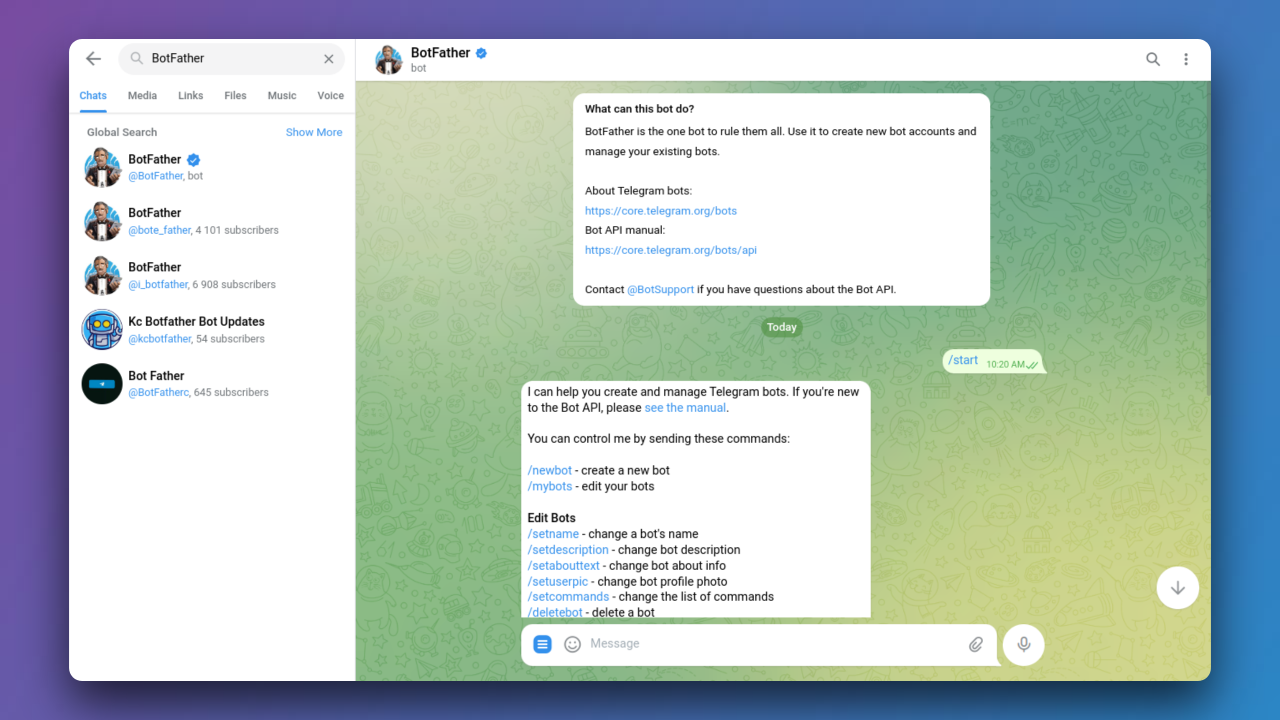
Step 7: Create a New Bot with /newbot Command
Use the command /newbot as instructed by @BotFather to create a new Telegram bot.
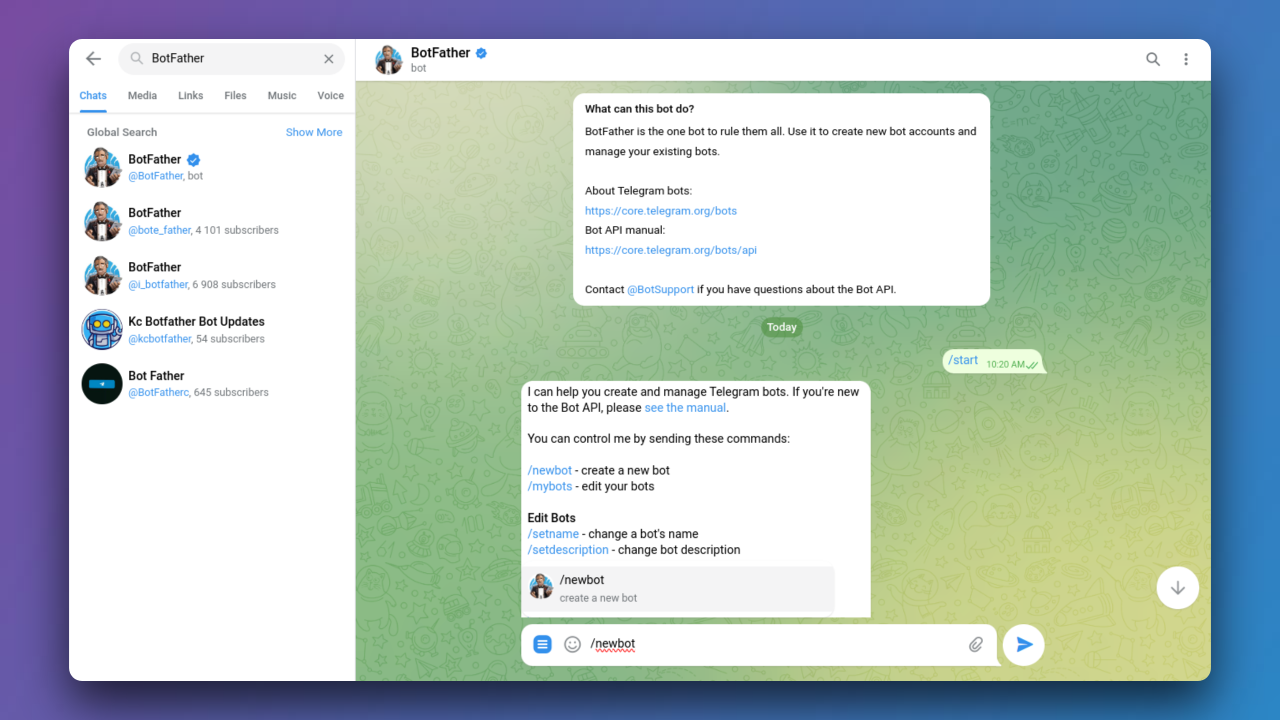
Step 8: Bot Creation Confirmation and API Token
Upon successful bot creation, @BotFather will provide confirmation and share a link to your bot along with an API token.
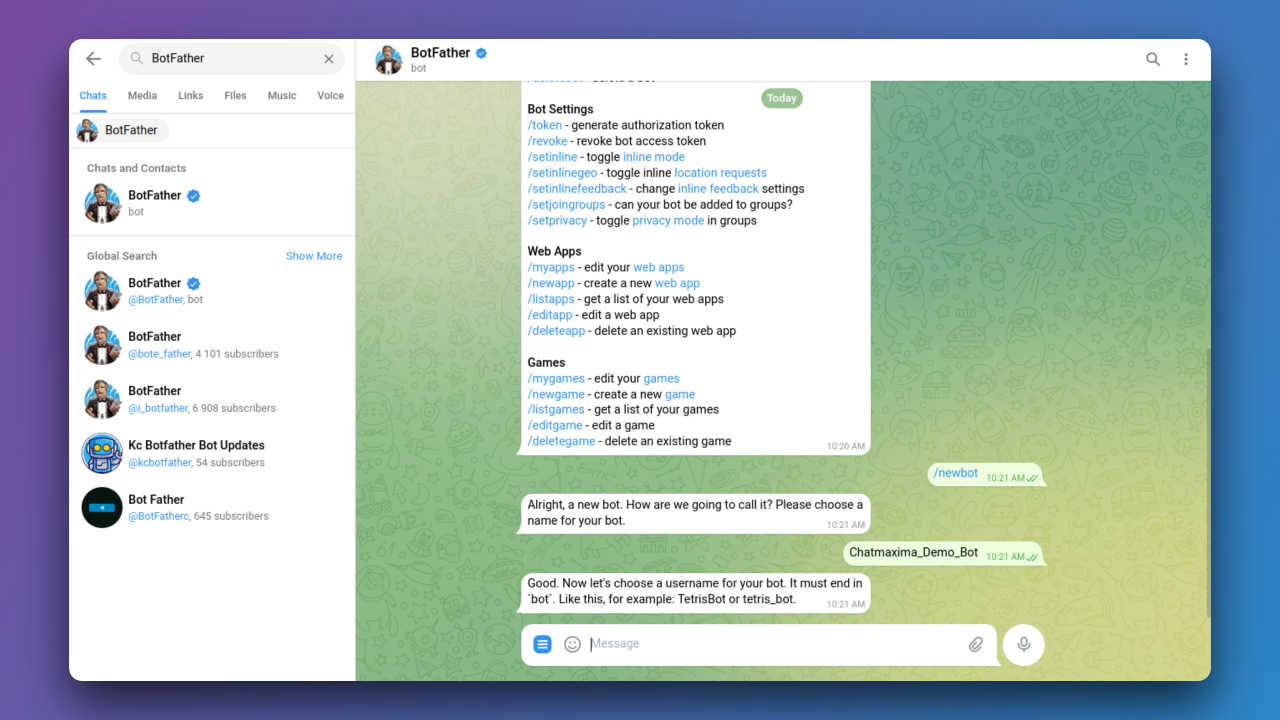
Step 9: Copy the Token and Paste it in the Form
Copy the API token and paste it in the designated form on ChatMaxima.
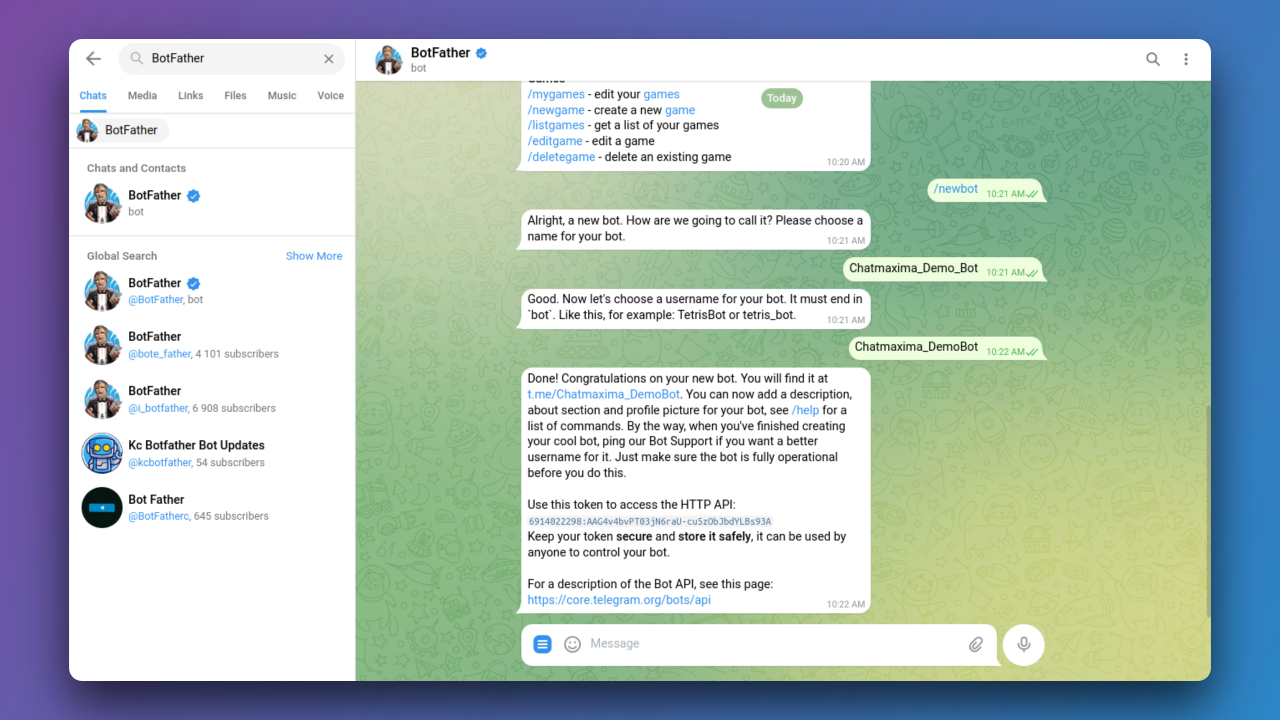
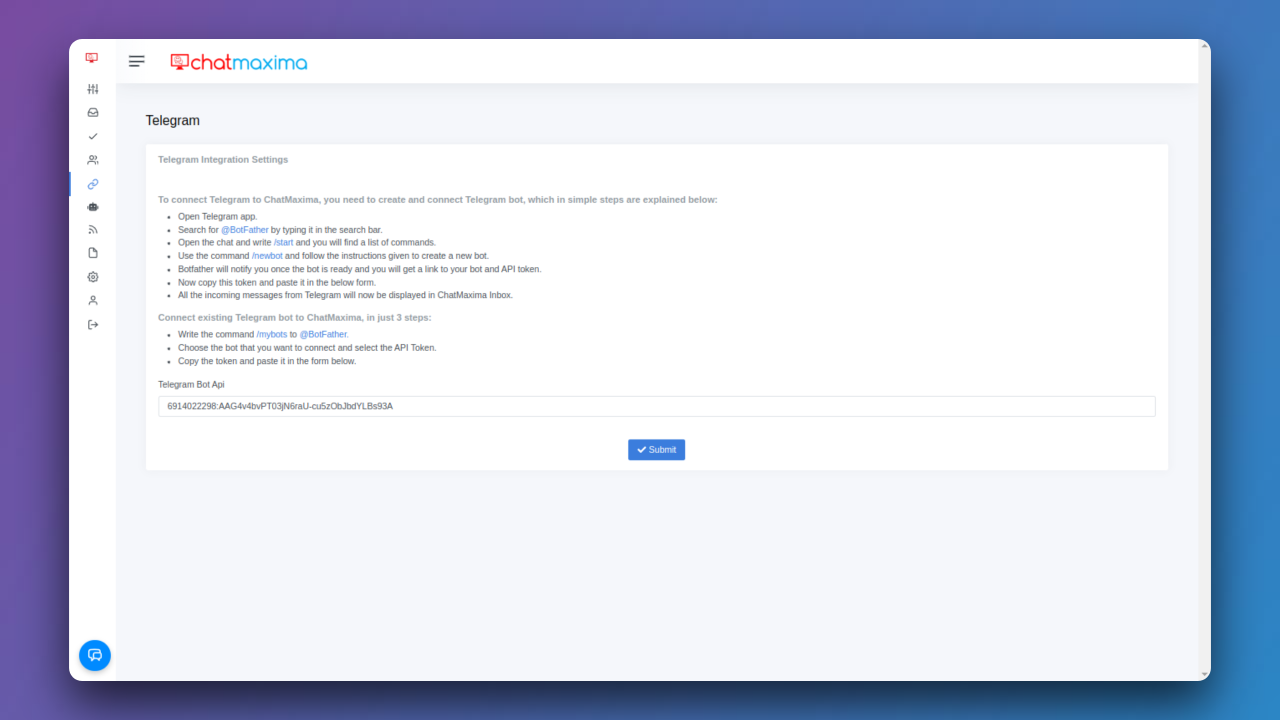
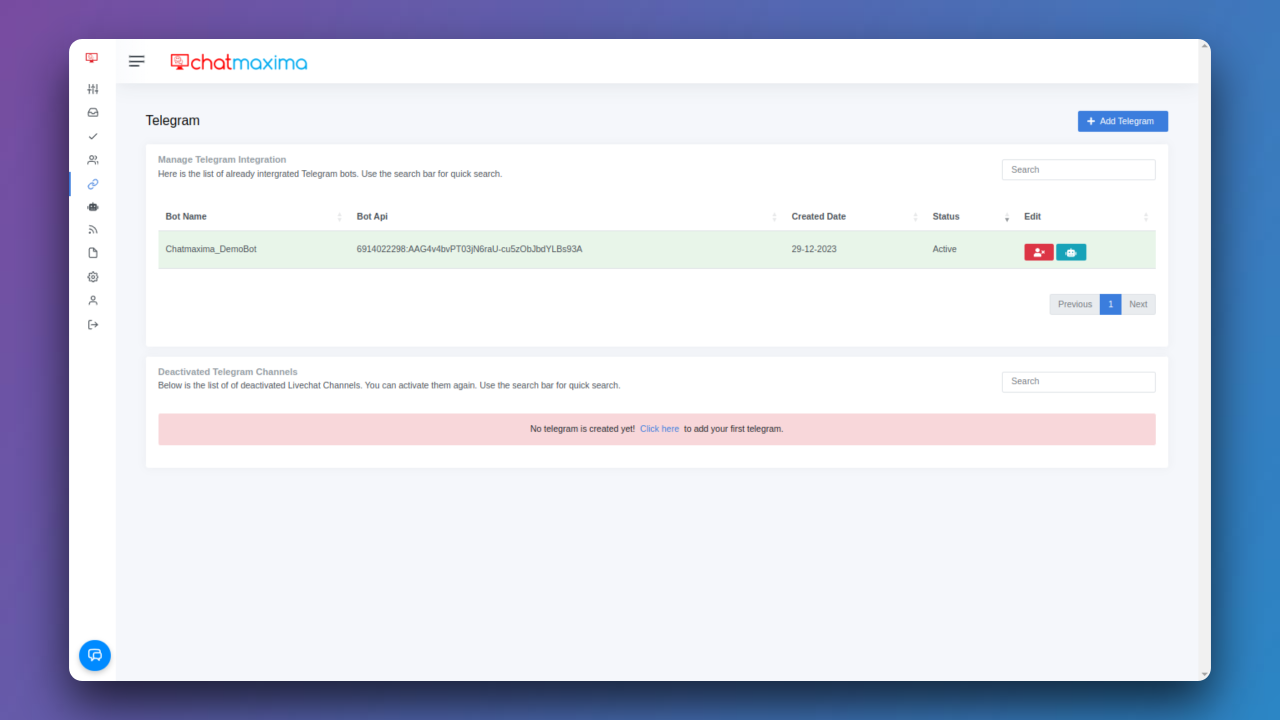
Step 10: View Incoming Telegram Messages in ChatMaxima Inbox
Once connected, all incoming messages from Telegram will be displayed in your ChatMaxima Inbox.
a) Click the link to open the Conversation
b) Click Start to Start the conversation
c) Start the Conversation
d) Reply message through Chatmaxima Inbox