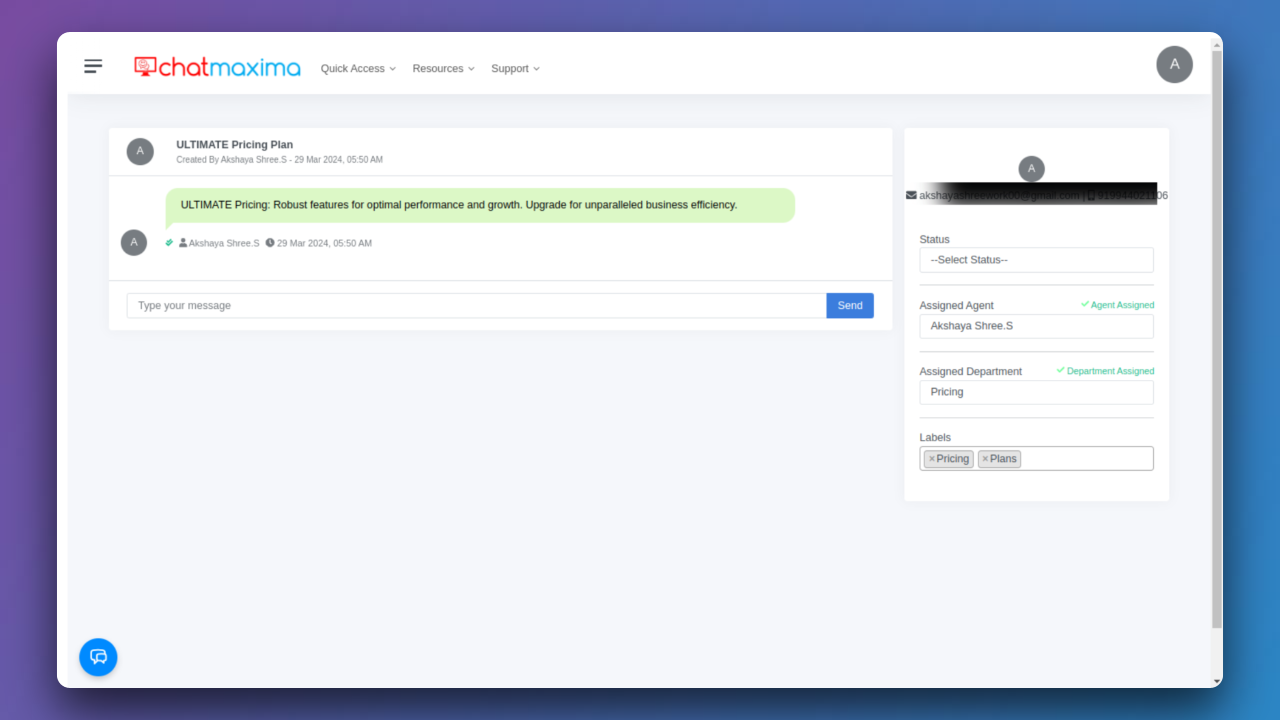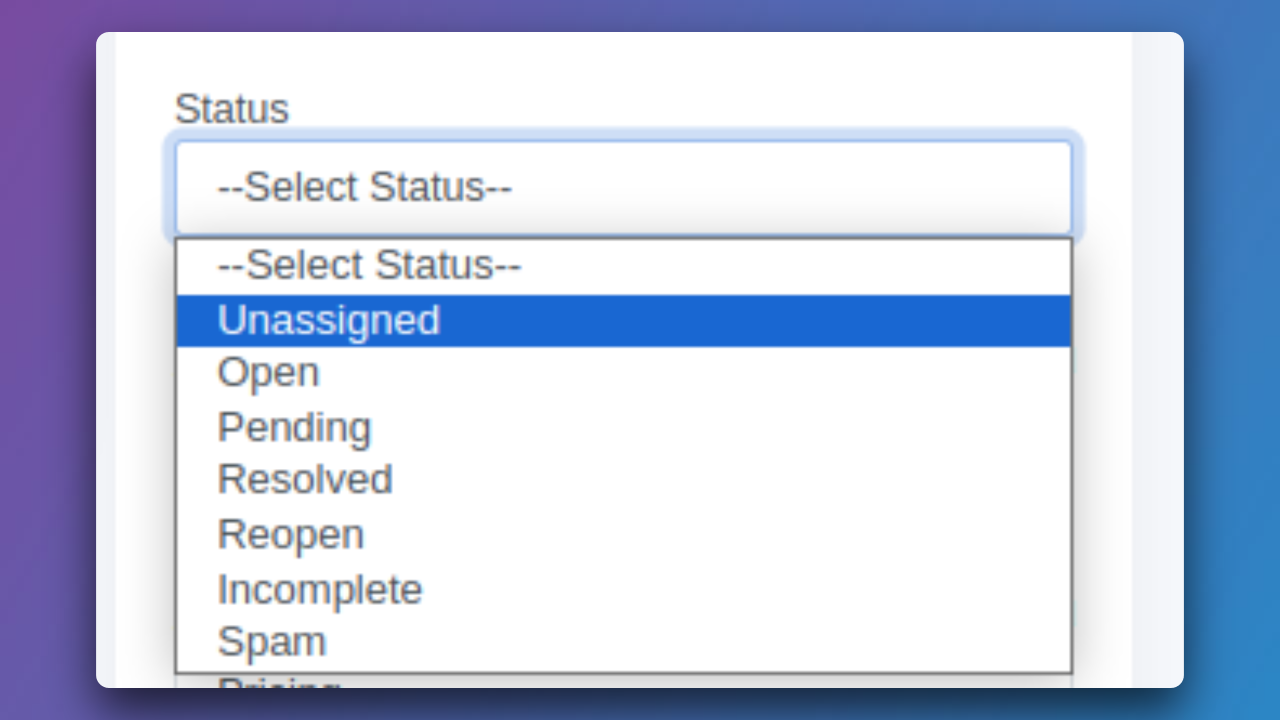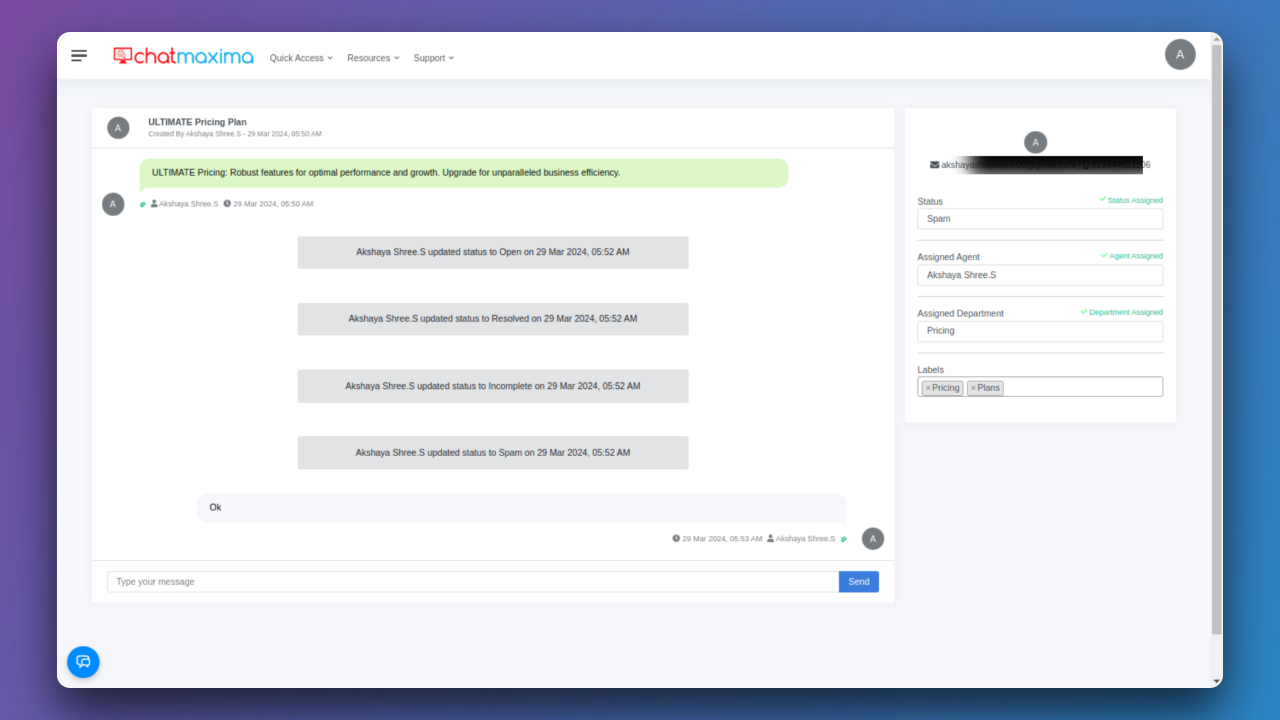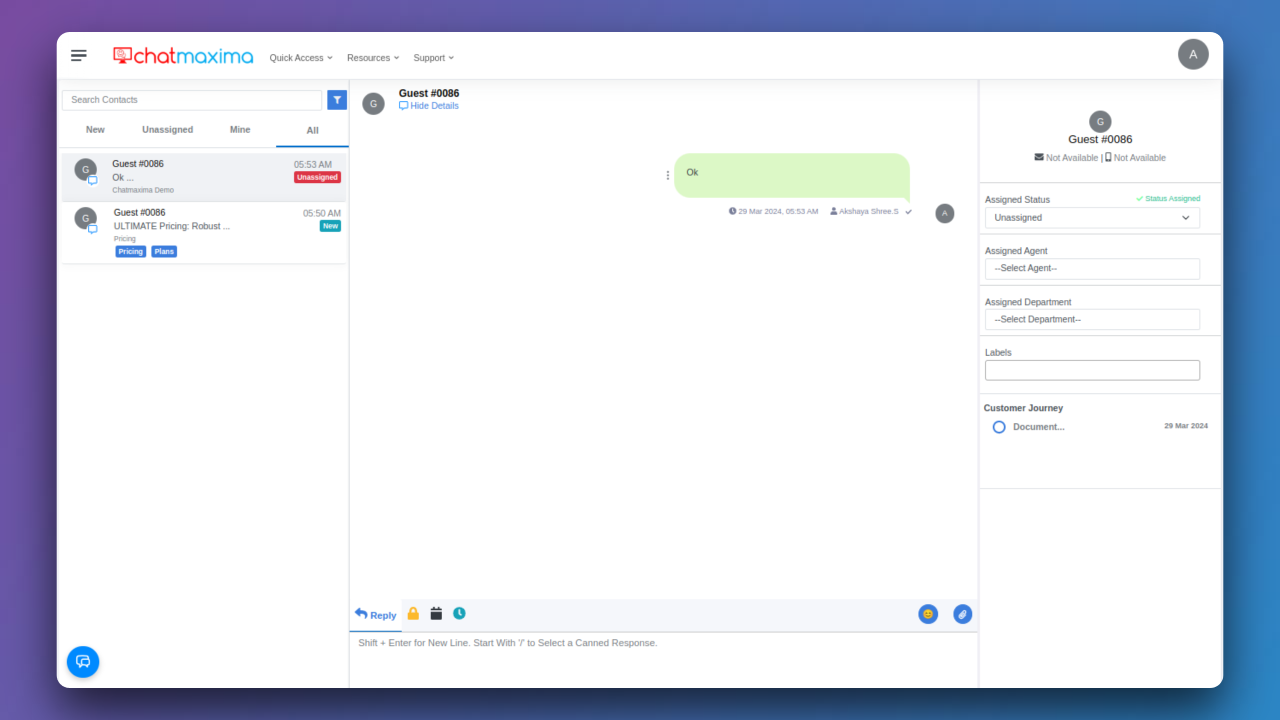What is Tickets in Chatmaxima?

Tickets in ChatMaxima serve as records for unresolved or noteworthy queries. Users create tickets to store questions for later resolution or assignment to specific agents. With features like title, description, reference, assigned agent, department, label, and status (pending, reopen, open, resolved), tickets ensure organized and efficient issue tracking. Users can manage tickets through categories like "My Tickets," "Open Tickets," and "All Tickets," streamlining communication across platforms and providing a comprehensive view of ongoing inquiries. The timeline feature allows users to track updates and actions, enhancing transparency and resolution efficiency.
How to create a ticket in ChatMaxima:
Step 1: Inbox in ChatMaxima
Begin by initiating a conversation with the user using the Inbox feature.
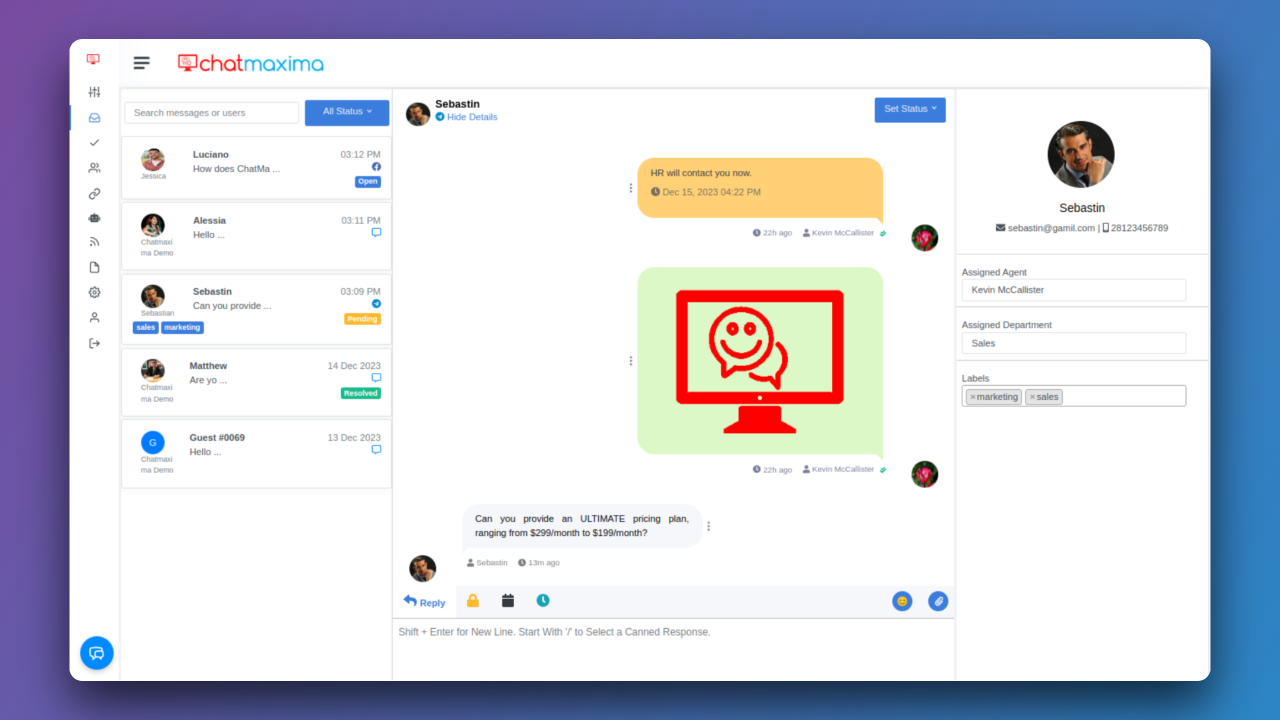
Step 2: Create Ticket
To create a ticket:
a) Click on the three dots.
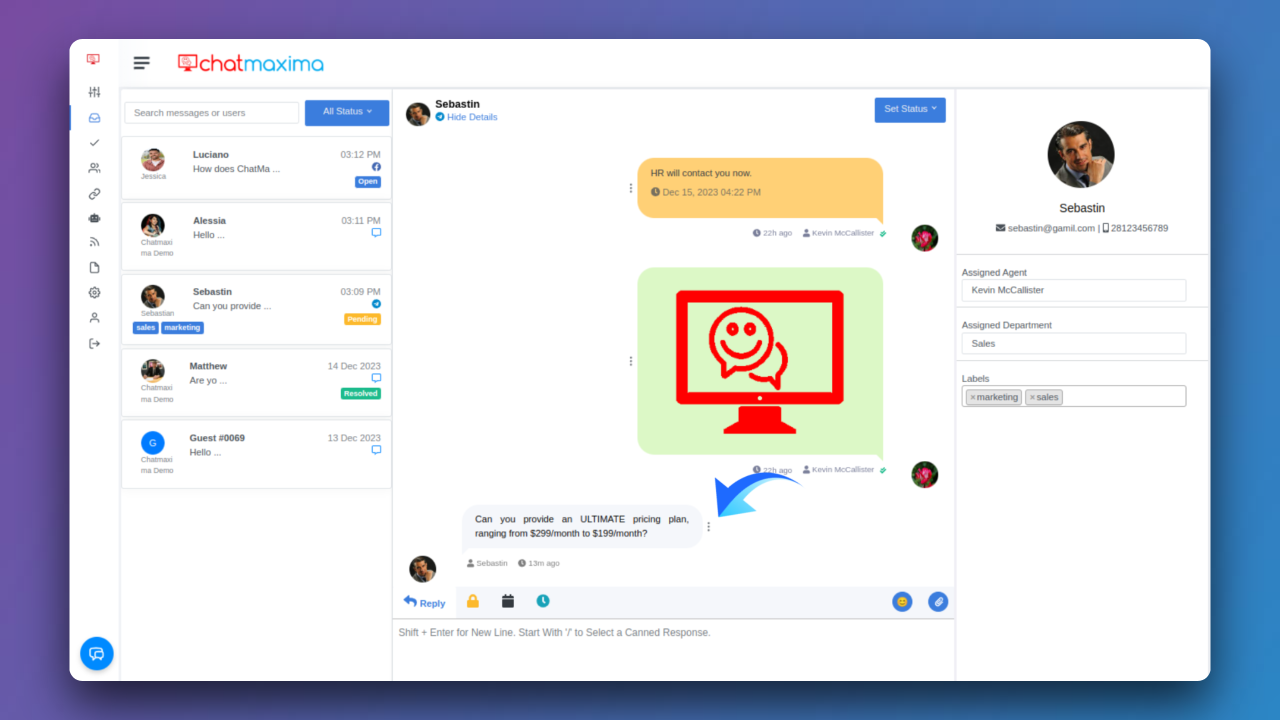
b) Select "Create Ticket."

Step 3: Fill in the Details about the Tickets
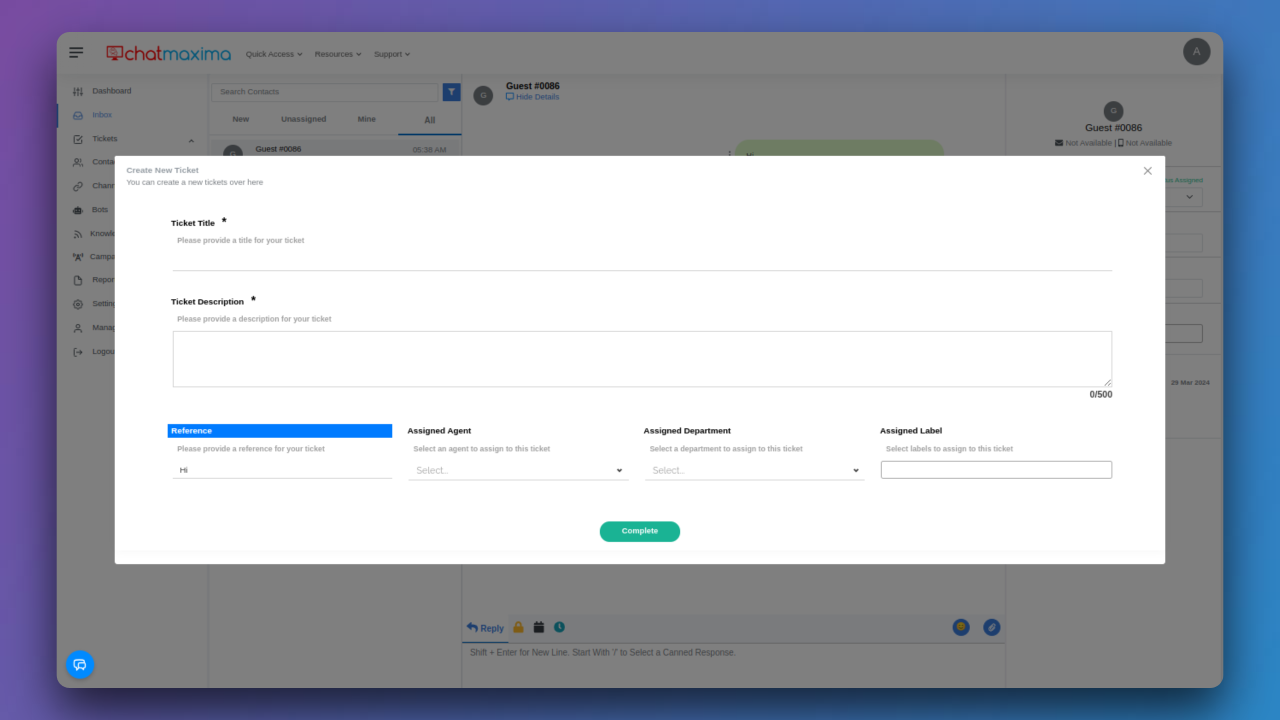
Provide the following details for the ticket:
- Ticket Title: Give a title for the ticket.
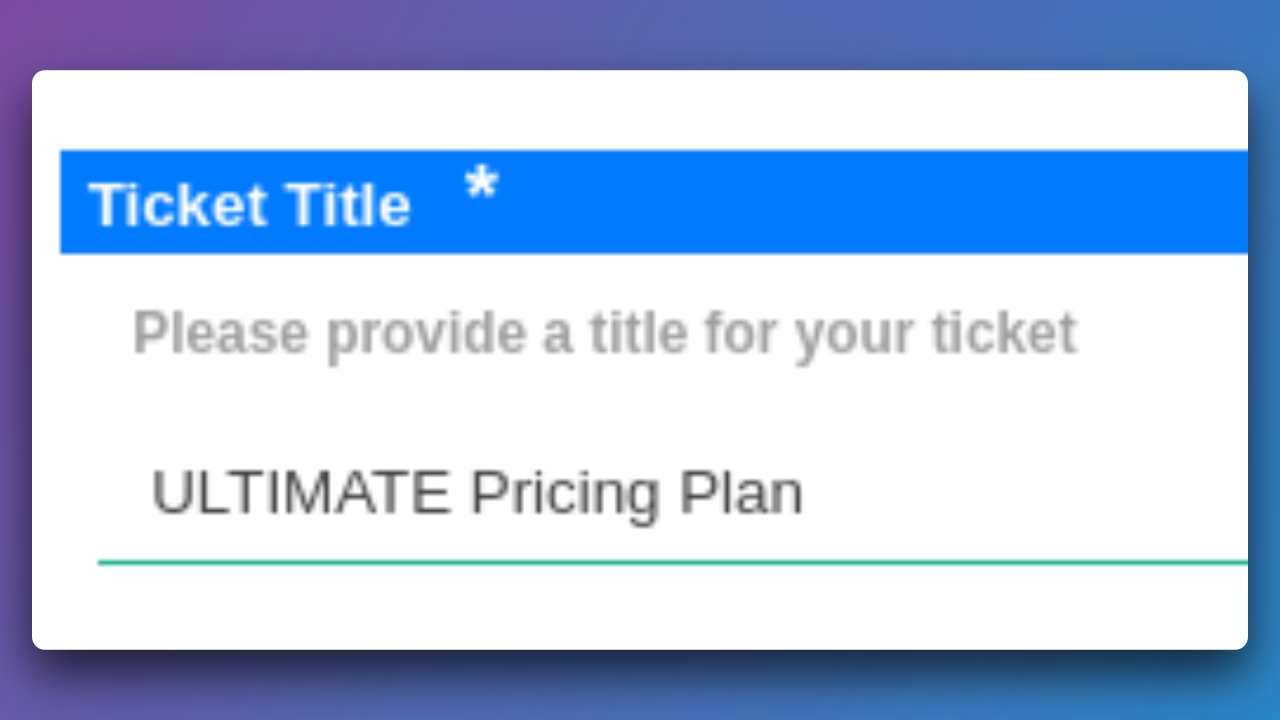
- Ticket Description: Provide a detailed description of the ticket.
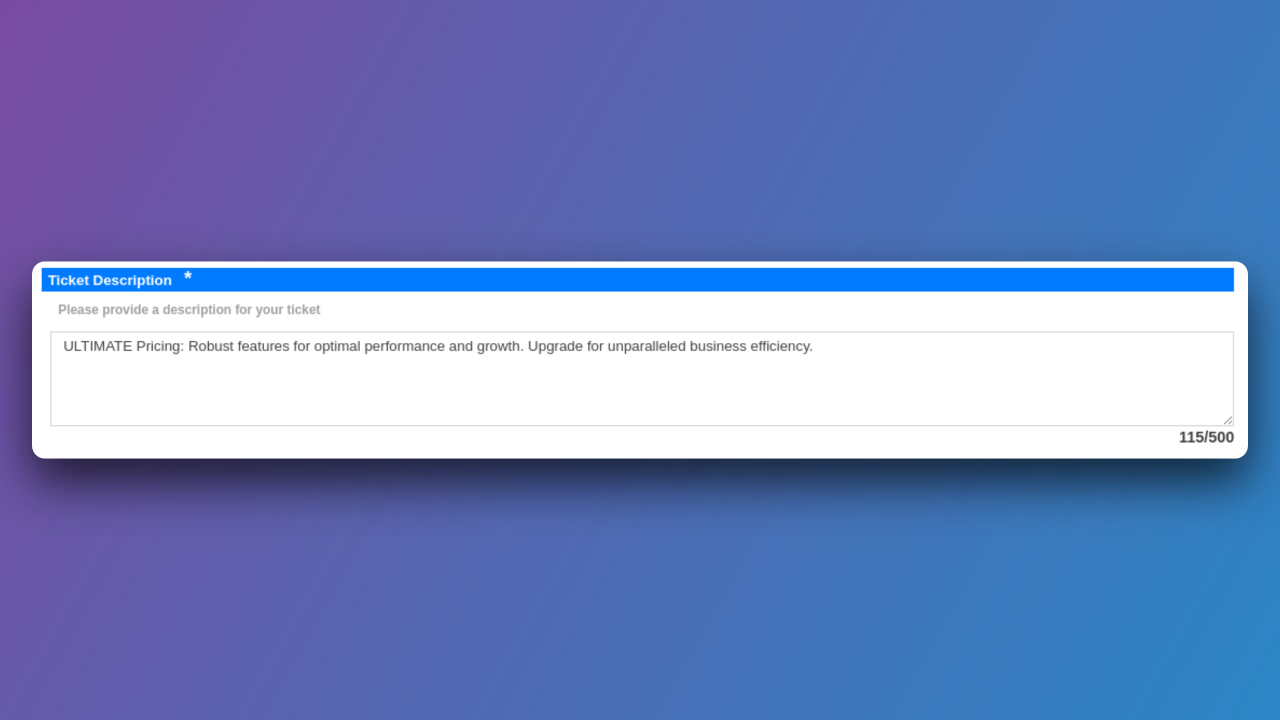
- Reference: Displayed with the given text to note relevant information.
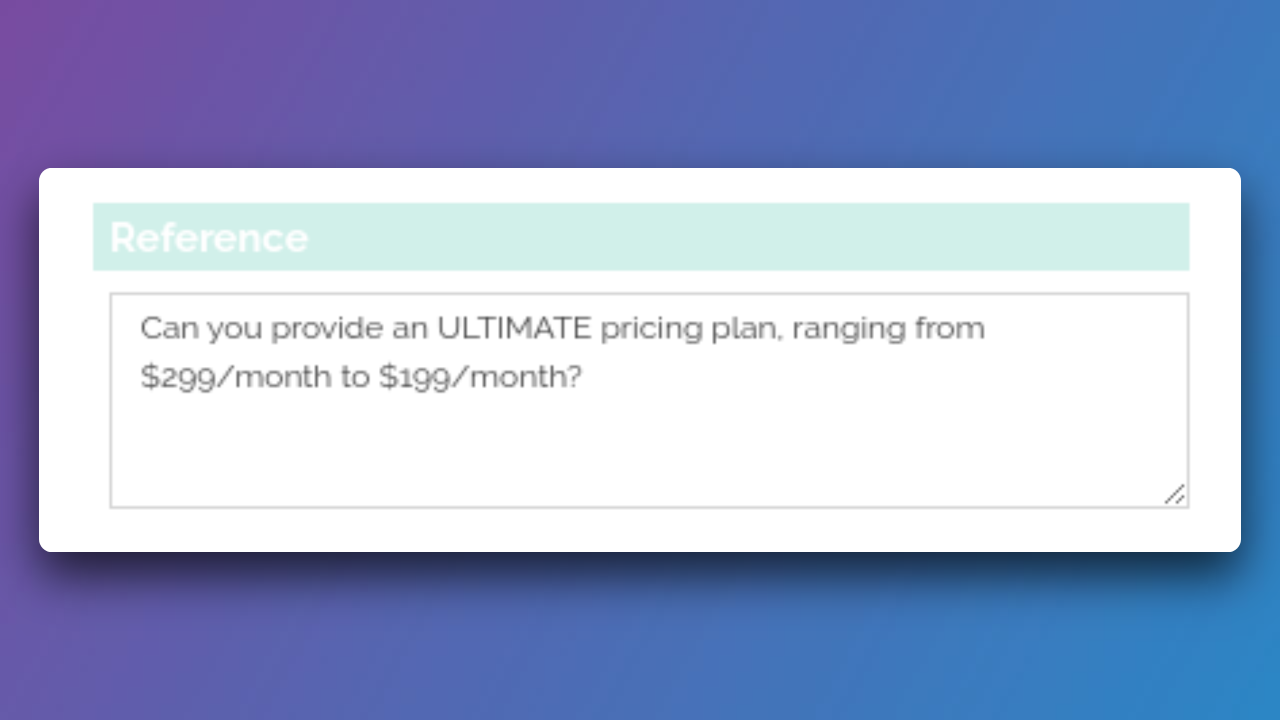
- Assigned Agent: Assign an agent responsible for solving the problem.

- Assigned Department: Specify the department for ticket creation.
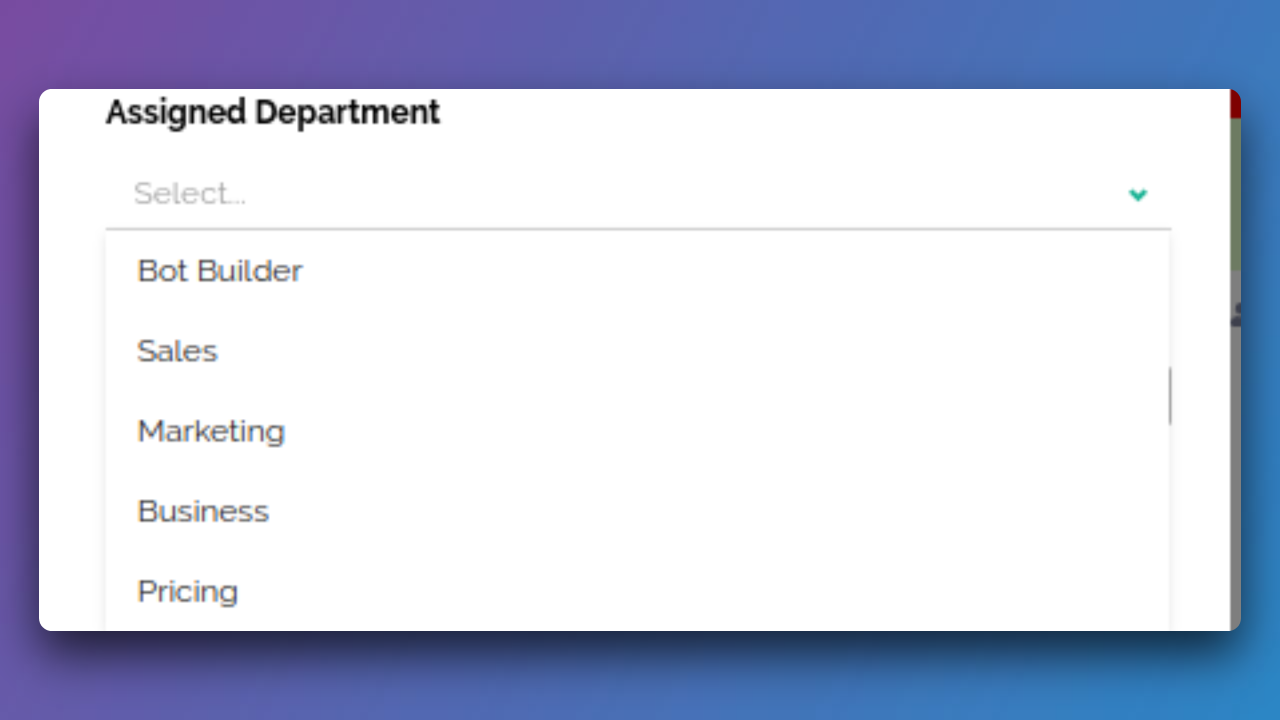
- Assigned Label: Use labels for hint purposes.
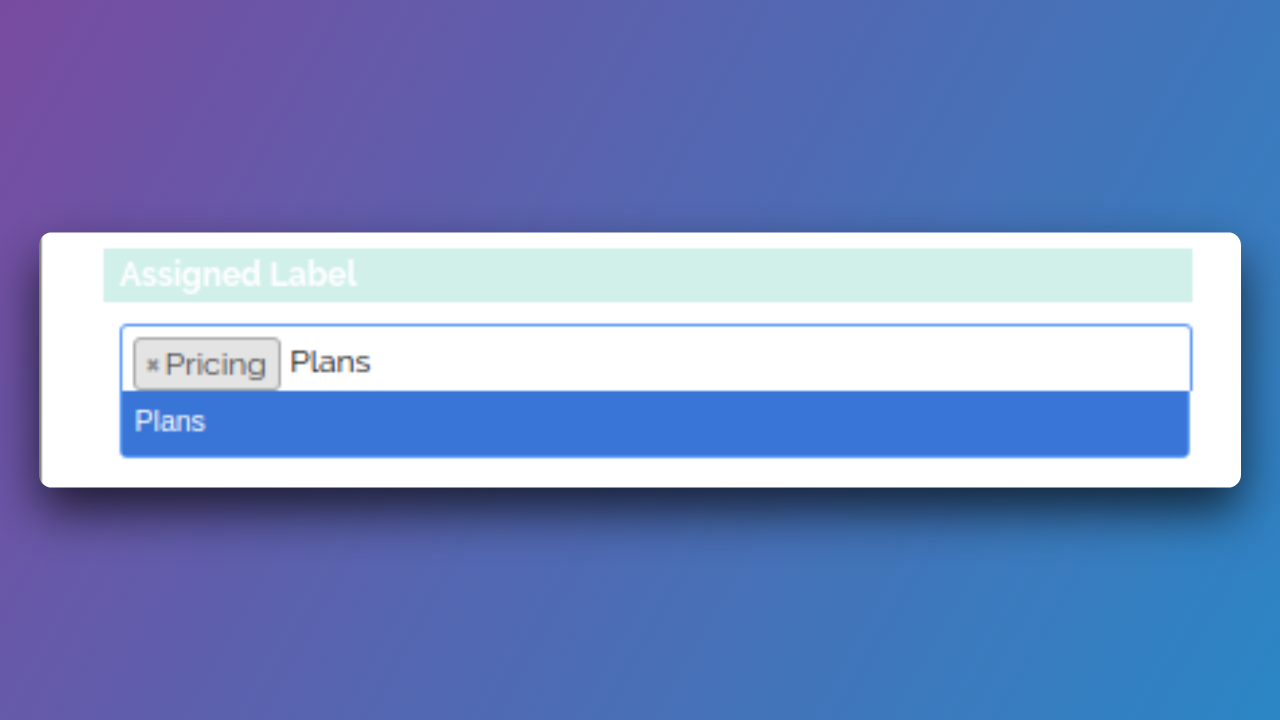
After completing these details, click "Complete."
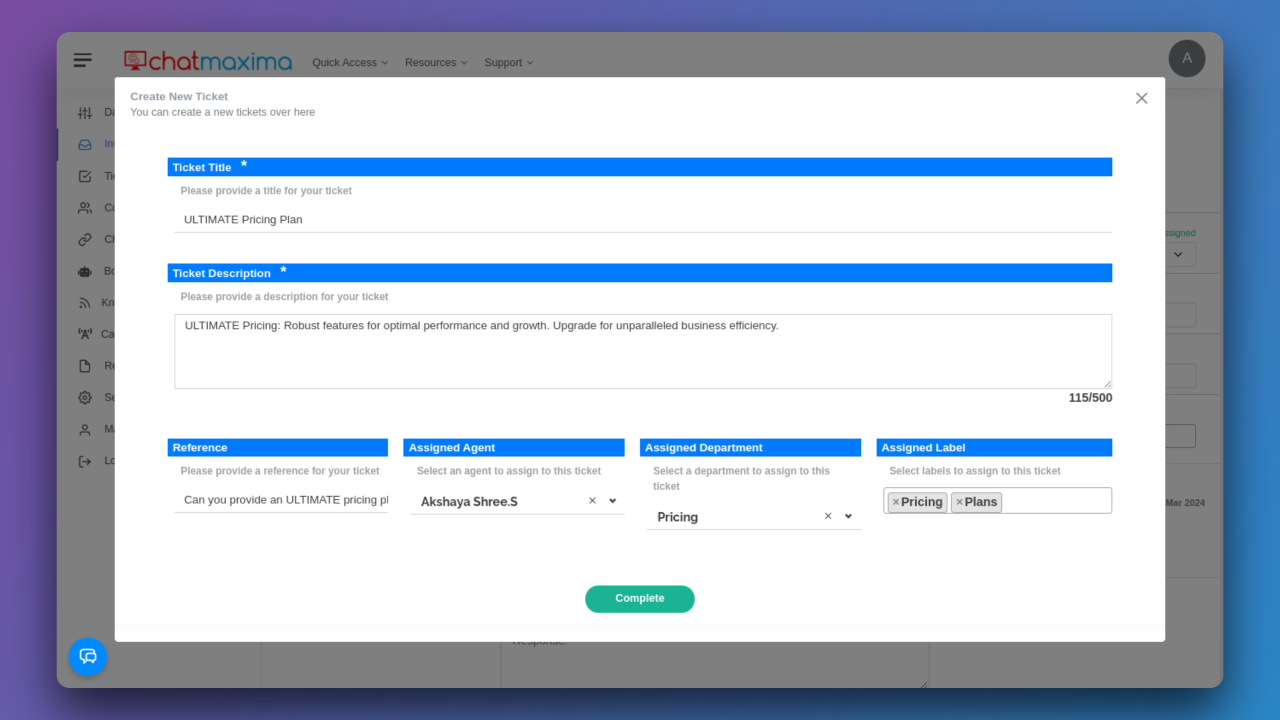
How to manage tickets?
Click "Manage Tickets."
There are three types of tickets:
1) My Tickets: Lists all tickets from various platforms like WhatsApp, Telegram, and Facebook. Displays tickets assigned to you.
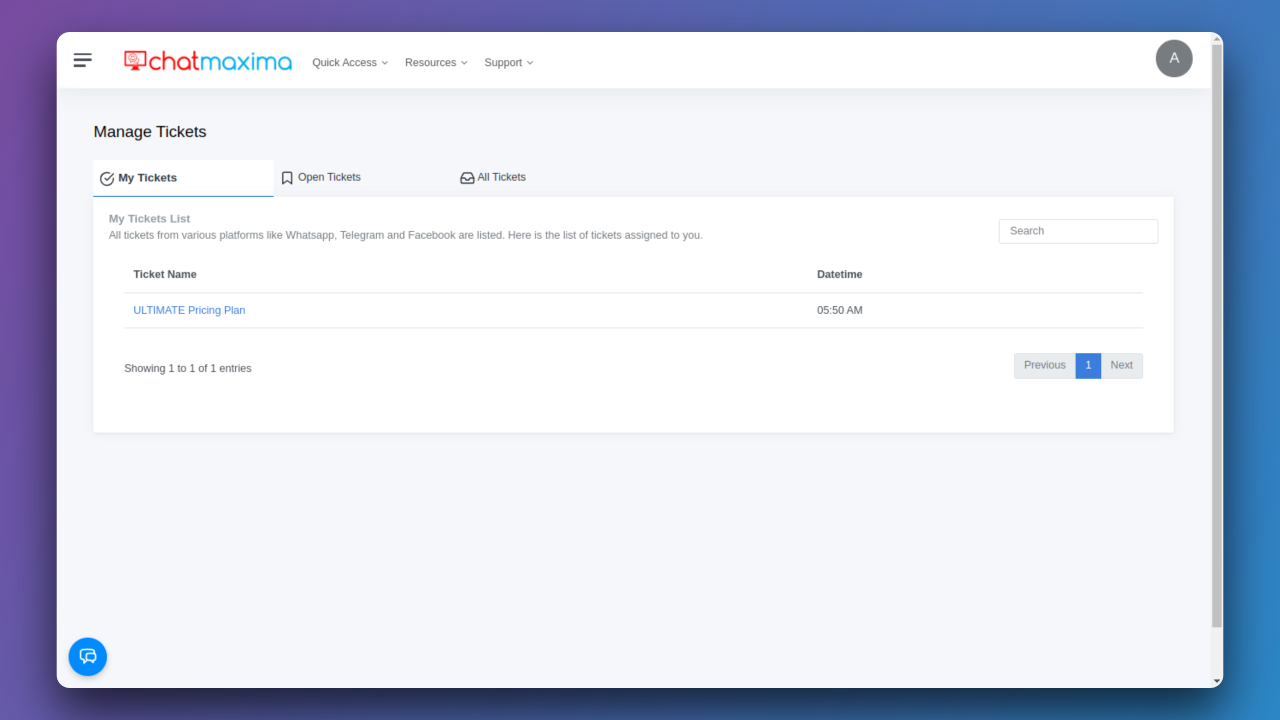
2) Open Tickets: Lists all tickets from various platforms. Shows all open tickets that need assignment.
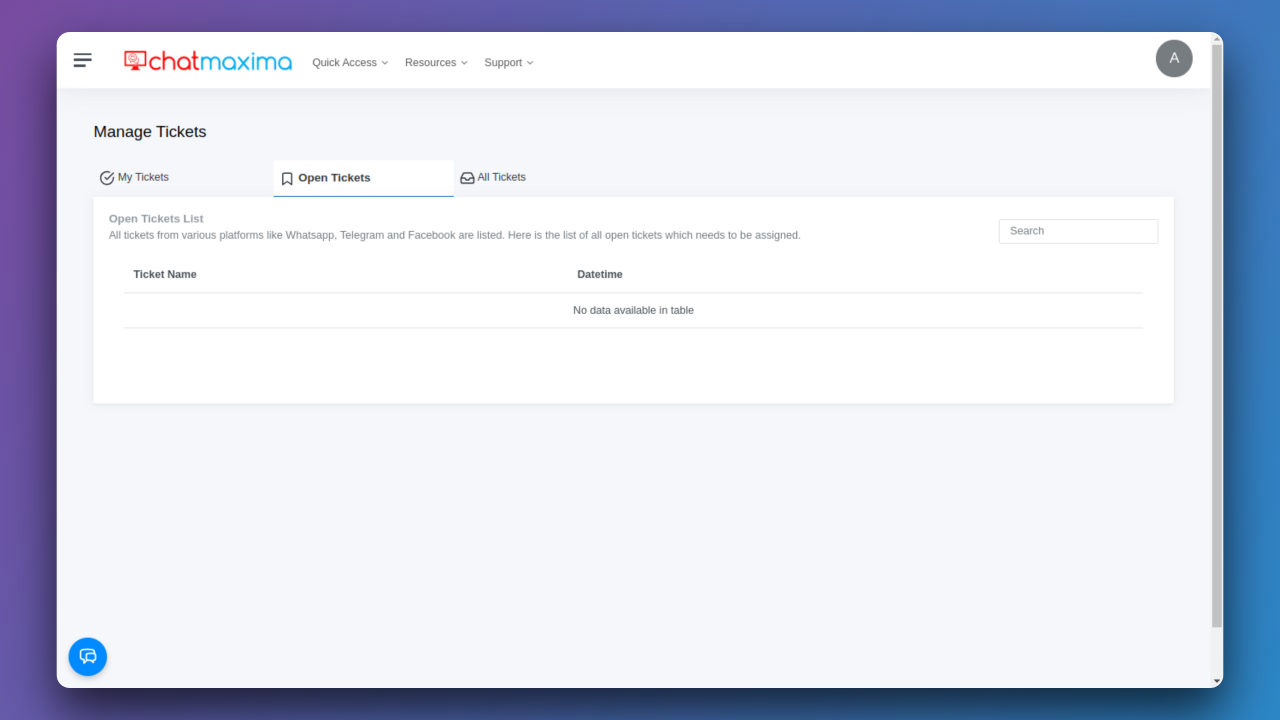
3) All Tickets: Lists all tickets from various platforms. Displays all created tickets.
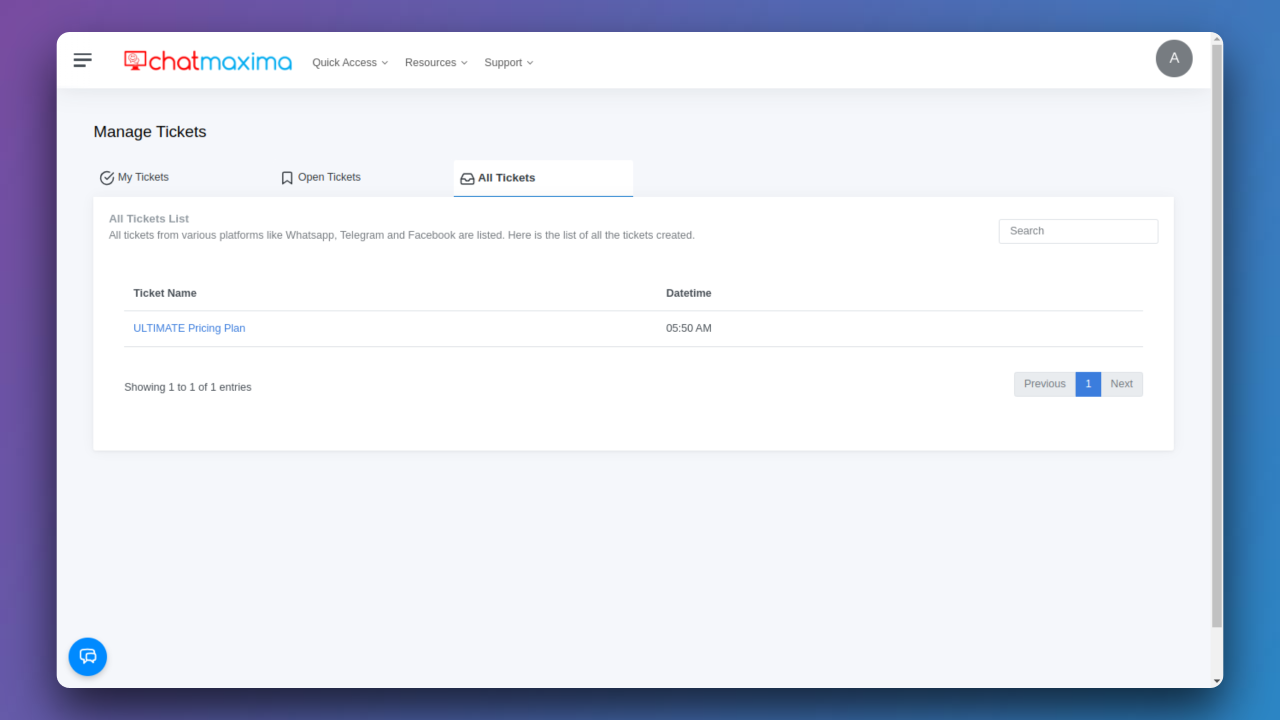
How to set the status and view the Ticket status?
There are four types of status: Pending, Reopen, Open, Resolved.
Timeline - View the status through the timeline. Each and every update will be listed here.