What are the steps involved in setting up and managing Scheduled Broadcasts within the ChatMaxima platform?

Welcome to ChatMaxima! Whether you're a new user or an existing user, this guide will walk you through the process of accessing and utilizing our Scheduled Broadcast feature. Scheduled Broadcasts allow you to efficiently manage and execute communication campaigns, ensuring timely and effective messaging to your audience. Follow the steps below to navigate through the platform and make the most out of your broadcasting efforts.
Step 1: Sign Up for a ChatMaxima Account or Log In with Existing Credentials
To get started, Sign up for a ChatMaxima account and explore the platform with our free subscription. If you're already a user, Log in using your existing credentials. This step unlocks the potential for seamless communication and engagement at no cost with our complimentary subscription.
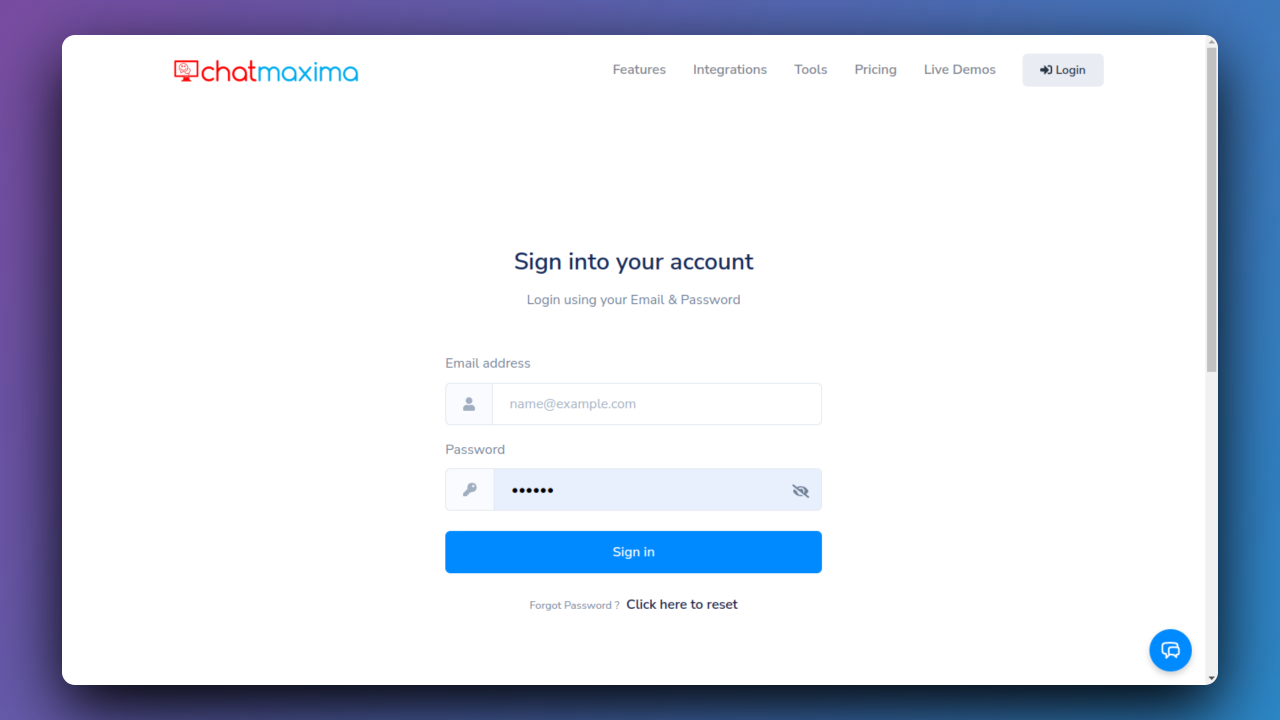
Step 2: Access the ChatMaxima Dashboard
Upon logging in, you'll land on the ChatMaxima Dashboard, serving as the central hub for all your activities. Here, you'll find essential tools and features to streamline your communication efforts.
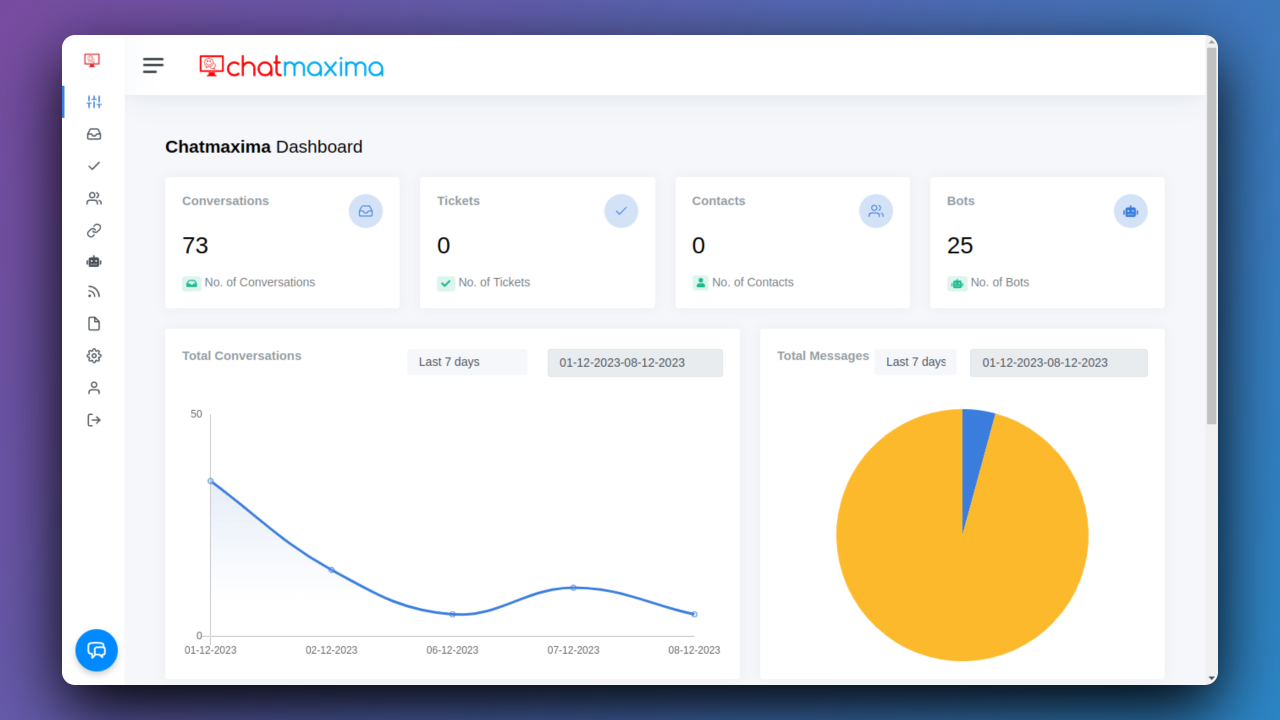
Step 3: Navigate to the Campaigns Section
Locate the Campaigns section within the ChatMaxima Dashboard. This area provides a suite of powerful communication features designed to enhance your outreach strategies.
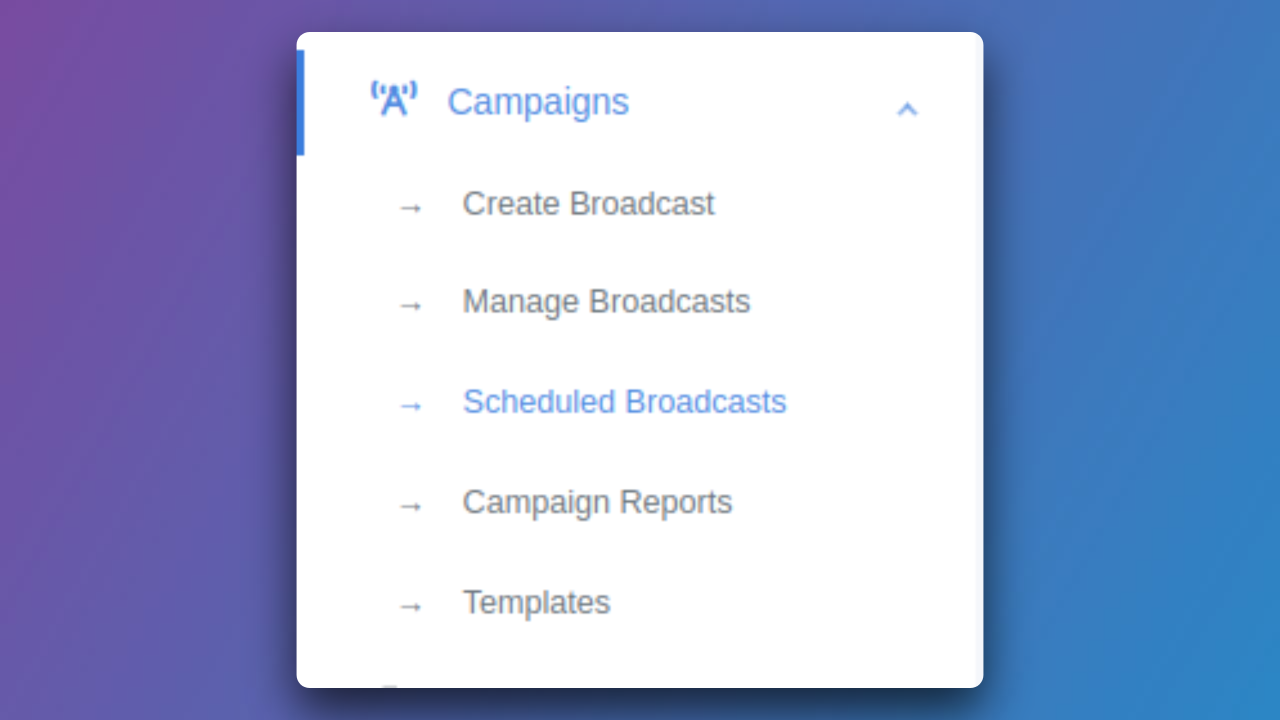
Step 4: Create Scheduled Broadcasts
Click on the "Create Broadcasts" option to initiate a new broadcast. This step allows you to define the parameters and content of your scheduled message, ensuring it reaches your target audience at the optimal time.
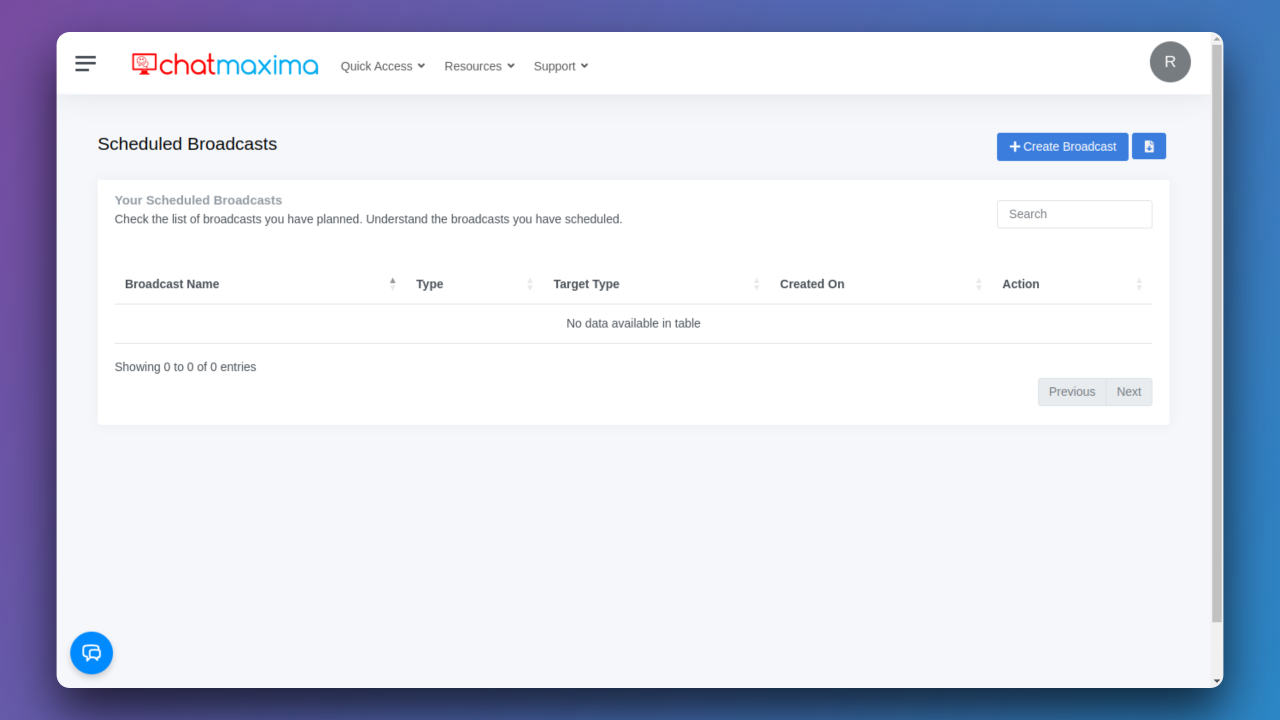
Step 5: View Scheduled Broadcasts
Once created, your scheduled broadcasts will be listed in this section. Take a moment to review and understand the broadcasts you have planned. This overview ensures proper management and coordination of your messaging campaigns.
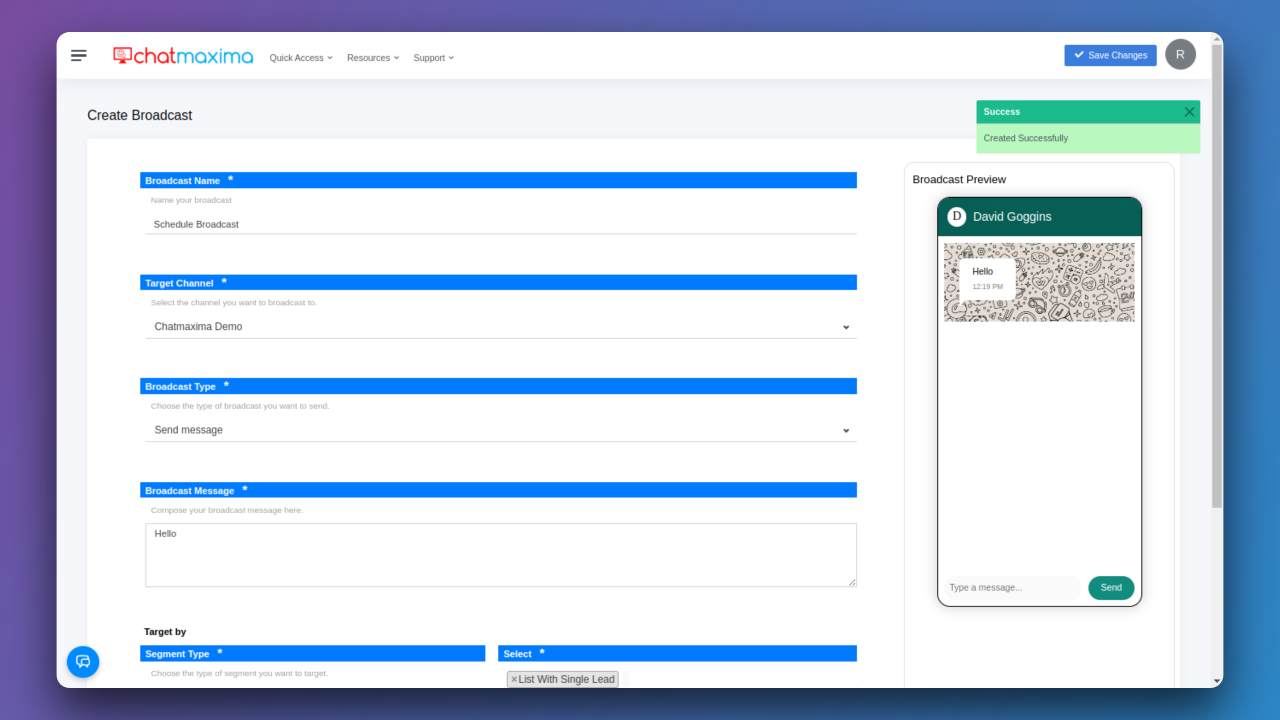
Step 6: Edit or Delete Scheduled Broadcasts
Here, you have the flexibility to edit or delete any scheduled broadcasts as needed. This functionality enables you to adapt your messaging strategy based on evolving circumstances or updates.
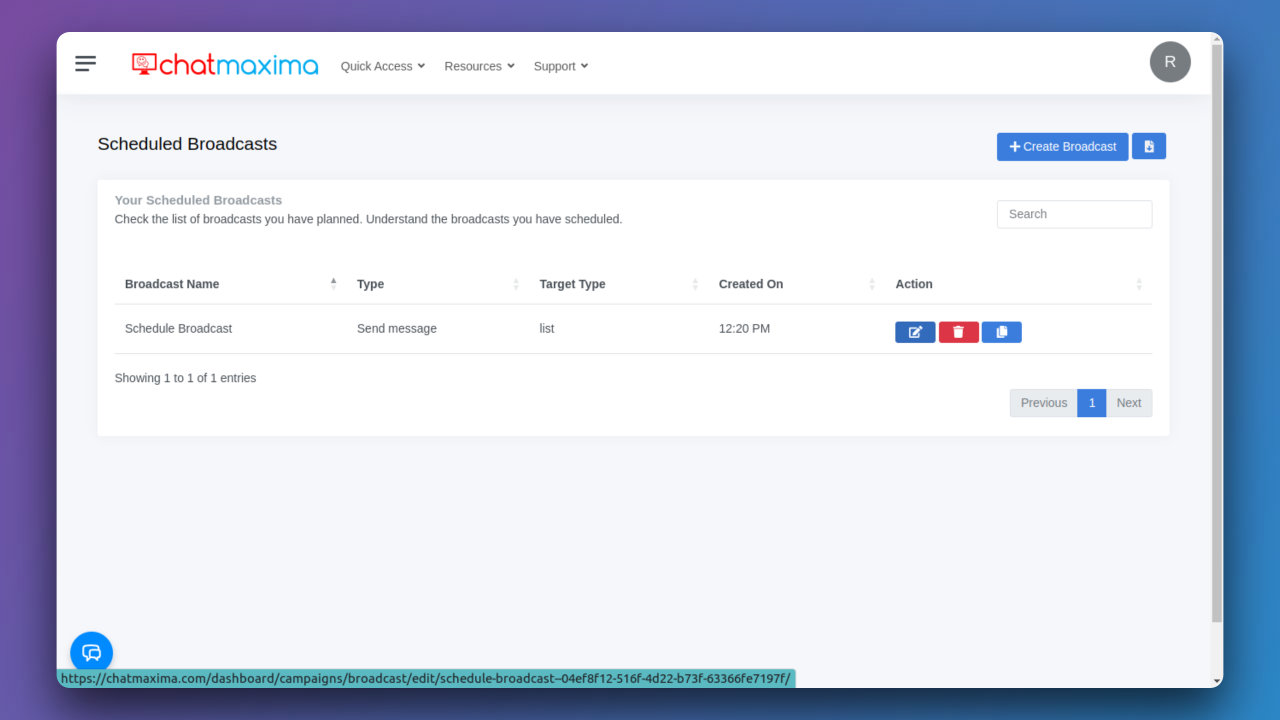
By following these steps, you'll be equipped to effectively utilize Scheduled Broadcasts within ChatMaxima, maximizing the impact of your communication efforts.