How to Enable Sequential Ticket IDs in ChatMaxima?

Ticket Management
Enabling Sequential Ticket ID in ChatMaxima helps streamline your customer support operations by assigning unique, sequential numbers to every new ticket. This makes it easier for your team to manage, track, and reference customer inquiries efficiently. With sequential ticket IDs, you can improve ticket organization, enhance traceability, and simplify internal communication across departments.
Getting Started with ChatMaxima
To begin, create a ChatMaxima account and explore the platform . If you're already a user, log in using your credentials. Once logged in, you’ll have access to all support management features, including the option to enable Sequential Ticket ID.
After logging in, you’ll be directed to the ChatMaxima Dashboard, your central hub for managing customer communications, support tickets, and automation tools.
Steps to Enable Sequential Ticket ID in ChatMaxima.
Follow the steps below to activate Sequential Ticket ID in your ChatMaxima account:
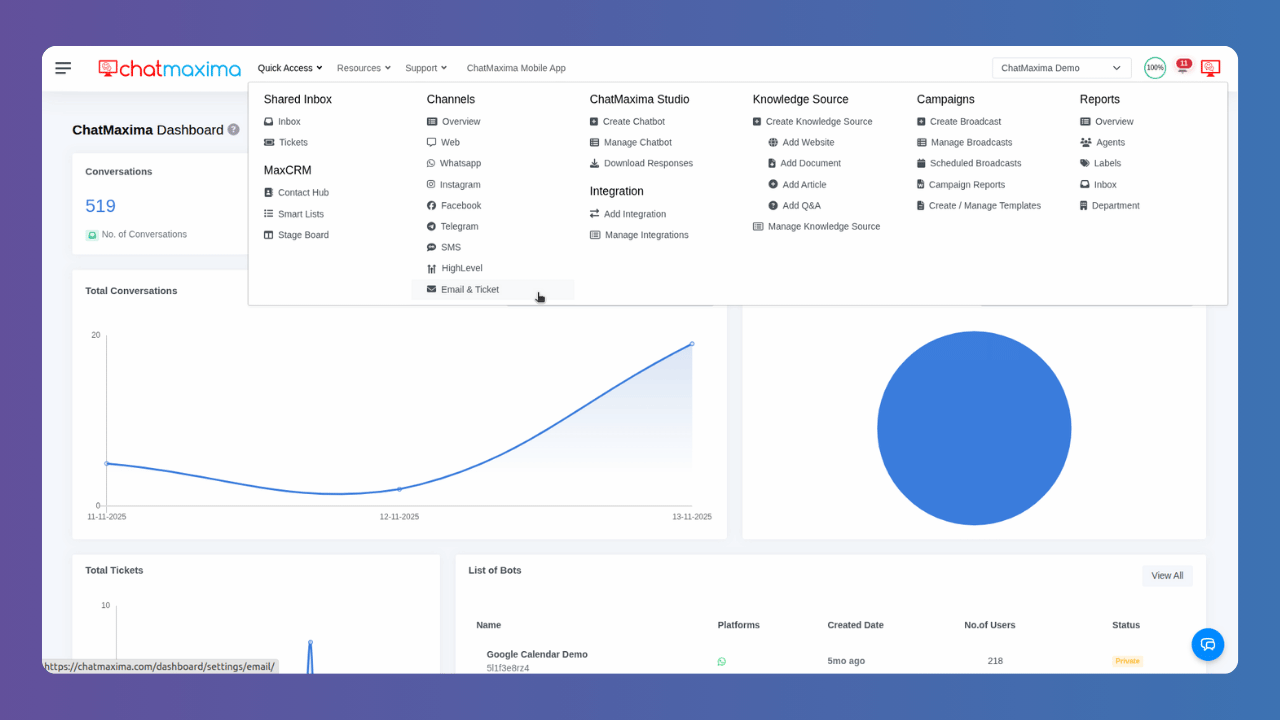
Navigate to Email & Ticket Settings From the ChatMaxima Dashboard, go to Quick Access, then select Channels, and choose the Email & Ticket section.
Edit Your Account Settings Click Actions and select Edit Account Setting to open your account configuration options.
Enable Sequential Ticket ID In the account settings menu, find the option labeled Enable Sequential Ticket ID and turn it ON.
Once activated, ChatMaxima will automatically generate ticket IDs in a sequential order. This ensures consistency and simplifies the process of tracking and referencing tickets for both support teams and customers.
Benefits of Sequential Ticket IDs
Improved Organization: Maintain a clear, ordered list of all customer tickets.
Simplified Tracking: Easily locate and reference tickets in internal systems or reports.