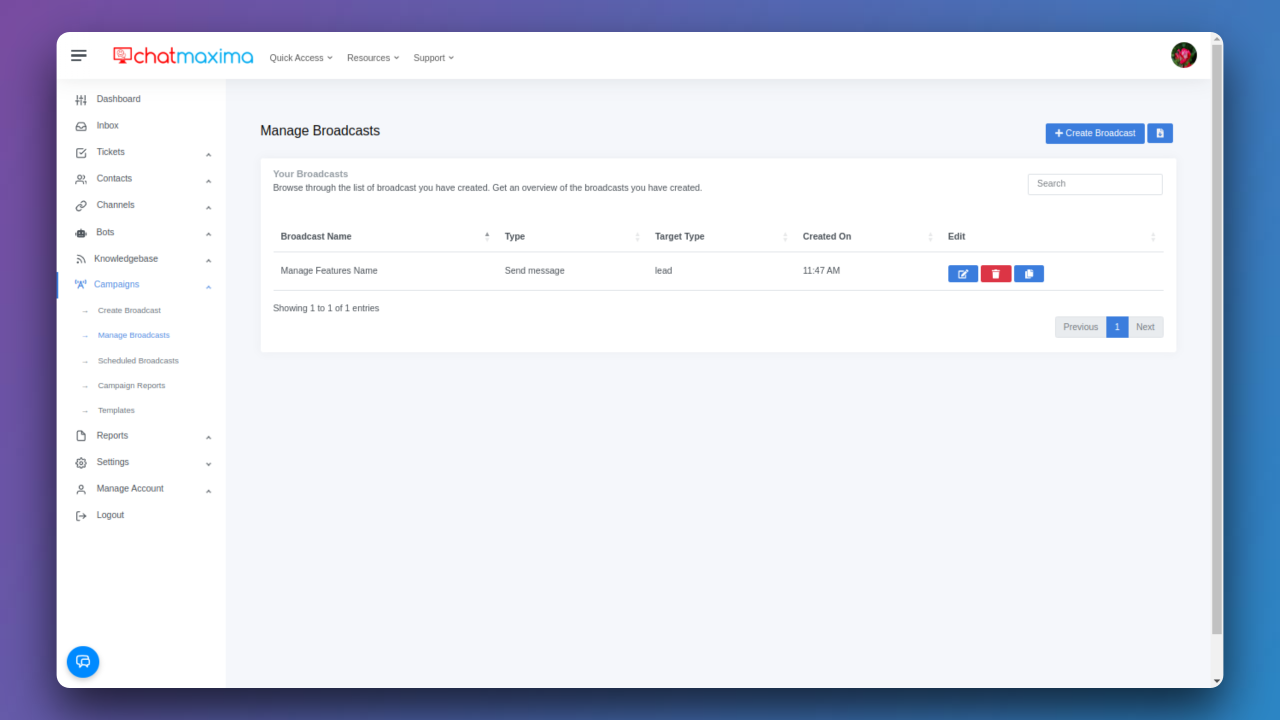How Can I Manage Broadcasts in ChatMaxima?

Manage Broadcasts in ChatMaxima is a robust feature that empowers you to efficiently configure and disseminate critical messages across multiple channels simultaneously. Whether you need to reach teams or individual employees, Broadcasts have got you covered. Here’s what you need to know:
: Broadcasts allow you to swiftly publish essential messages to various channels, including Digital Signage, the Appspace Employee App, and integrated enterprise messaging platforms. Whether it’s urgent alerts, company news, or upcoming events, Broadcasts ensure your content reaches the right audience.
Transition from Alerts: With the release of Broadcasts, the existing Alerts functionality should no longer be used. If you have any configured Alerts, consider migrating them to Broadcasts to take advantage of additional features and broader reach. Alerts will be phased out completely by the end of 2023.
Creating and Managing Broadcasts:
Create Broadcasts: Use this feature to compose important messages.
Edit Existing Broadcasts: Click the edit button to modify forms created using “Create Broadcasts.”
Download Details: Retrieve an overview of all broadcasts in an Excel format.